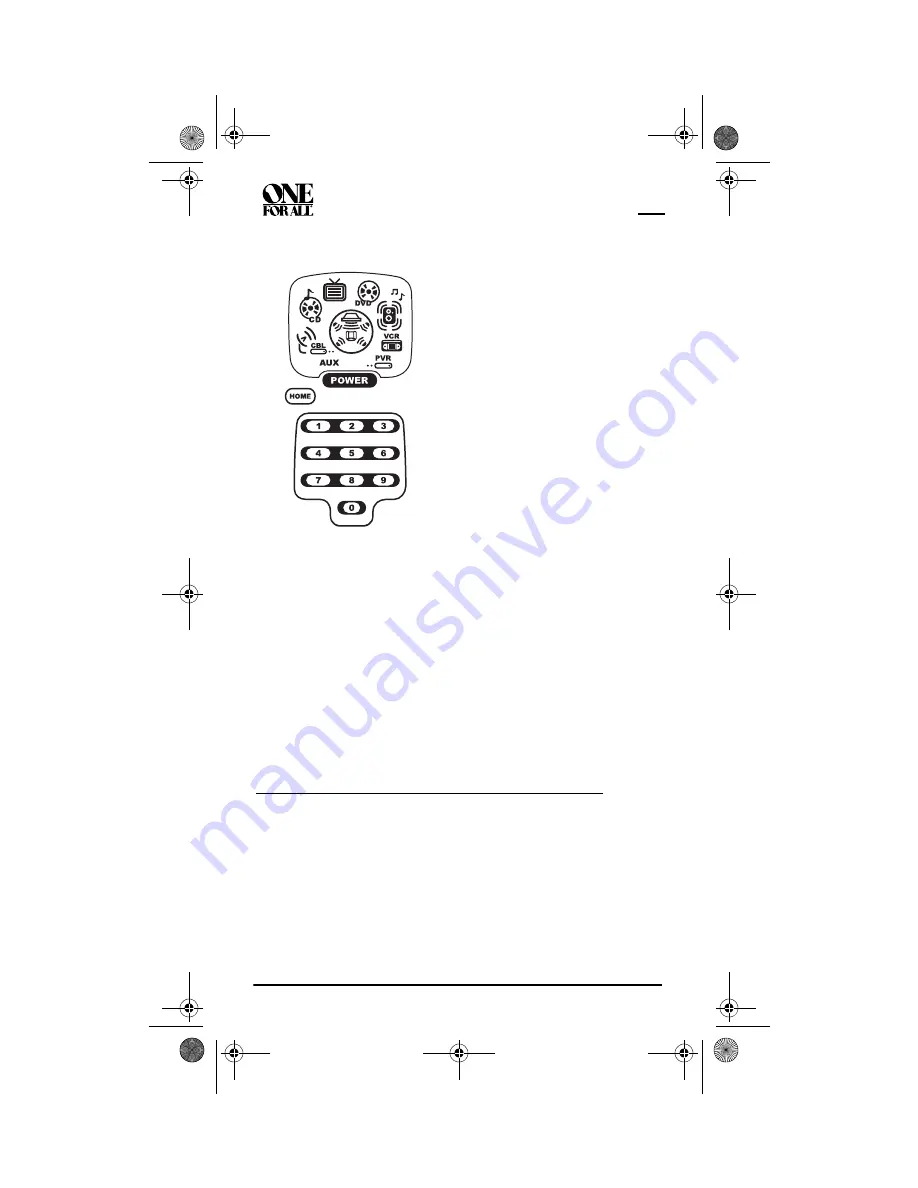
K
AMELEON
8-D
EVICE
R
EMOTE
WITH
RF
40
Restoring Factory Default Settings
3.
Press
OTHER
once.The
Other
programming screen appears:
NOTE:
If the original remote control required pressing an
Enter
key to
change the channel, also press the
ENTER
key after the channel number
(e.g.,
0 1 2 ENTER
).
6.
If desired, repeat step 5 for each channel to be stored, up to a total of 10
channels.
NOTE:
After storing 10 channels, the remote control exits the Favorite
Channel programming screen and again displays the
Program Keys
.
7.
To exit programming with fewer than 10 favorite channels stored, press
and hold
SETUP
until the two bottom IR segments flash twice and then
press
HOME
once.The display returns to the last-selected device menu
screen.
RESTORING FACTORY DEFAULT SETTINGS
The OFA Kameleon 8-Device Remote with RF includes an
Setup Code
Reset
program.You can use it to restore all your programmed codes to
factory settings and delete all custom programming.
IMPORTANT: Executing this program erases all code settings and all
custom settings for Home Theater, Macros, Learned Keys, Reassigned
Device Keys, Keymoved Keys, Favorite Channels, and all device settings.
4.
Using the
Number Keys
, enter
9 9 6.
The two bottom IR segments flash
twice and display the
Favorite Channel
programming screen.
NOTE:
If the two bottom IR segments
display one long flash, an error has
occurred. Try repeating this step.
5.
Using the
Number Keys
, enter a favorite
channel number (e.g.,
0 1 2
). Then
press
SETUP
once.The two bottom IR
segments flash three times confirming
your entry.
OFA Kameleon wRF UG rev 3.fm Page 40 Monday, September 13, 2004 11:18 AM





































