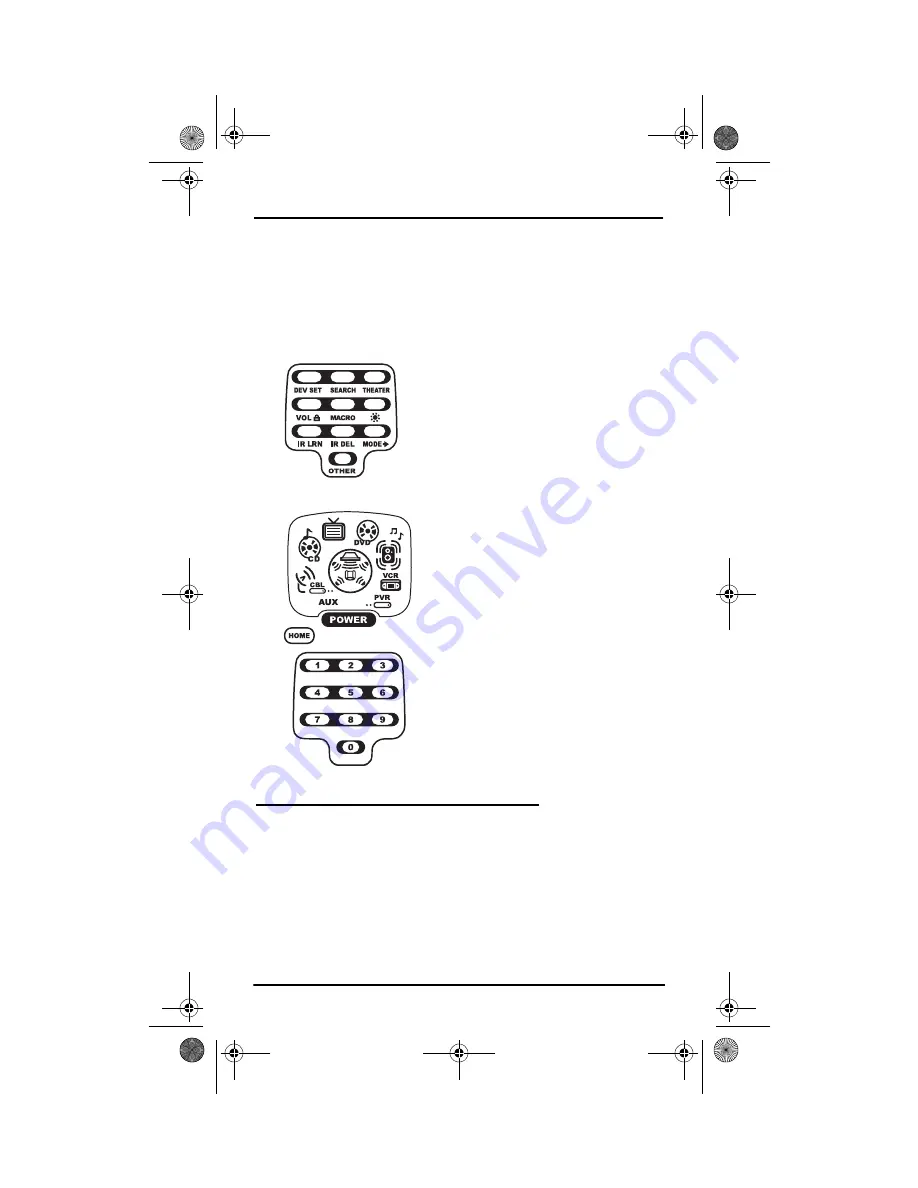
U
SER
’
S
G
UIDE
Programming Device Control
15
S
ETTING
THE
V
IBRATION
S
WITCH
The OFA Kameleon 8-Device Remote with RF is set at the factory to turn the
display on when you pick it up, before you even press a button (the vibration
switch is on). To turn vibration off, perform the following steps.
1.
Press and hold
SETUP
until the two bottom IR segments flash twice. The
Program Keys
appear.
2.
Press
OTHER
once.The
Other
programming screen appears:
PROGRAMMING DEVICE CONTROL
The OFA Kameleon 8-Device Remote with RF is preset at the factory to
operate the following devices:
NOTE:
Turning off the vibration switch can
significantly extend battery life.
NOTE:
If the display turns off because of
inactivity, you must start the programming
sequence again by repeating this step.
3.
Using the
Number Keys,
enter
9 8 5
.
The bottom two IR segments flash four
times, to indicate vibration switch has
been turned off.
4.
Press
HOME
twice to exit programming
and return to the last-selected device
menu screen.
To turn vibration switch back on, repeat
steps 1 to 4 above. Note that the bottom two
IR segments flash twice (in step 3), to
indicate that the vibration switch is back on.
•
Motorola Cable Box (using
the
AUX
key)
•
Philips Tivo PVR (DVR)
•
Pioneer CD Player and Audio
Receiver
•
RCA TV,VCR, and Satellite
Receiver
•
Toshiba DVD Player
OFA Kameleon wRF UG rev 3.fm Page 15 Monday, September 13, 2004 11:18 AM






























