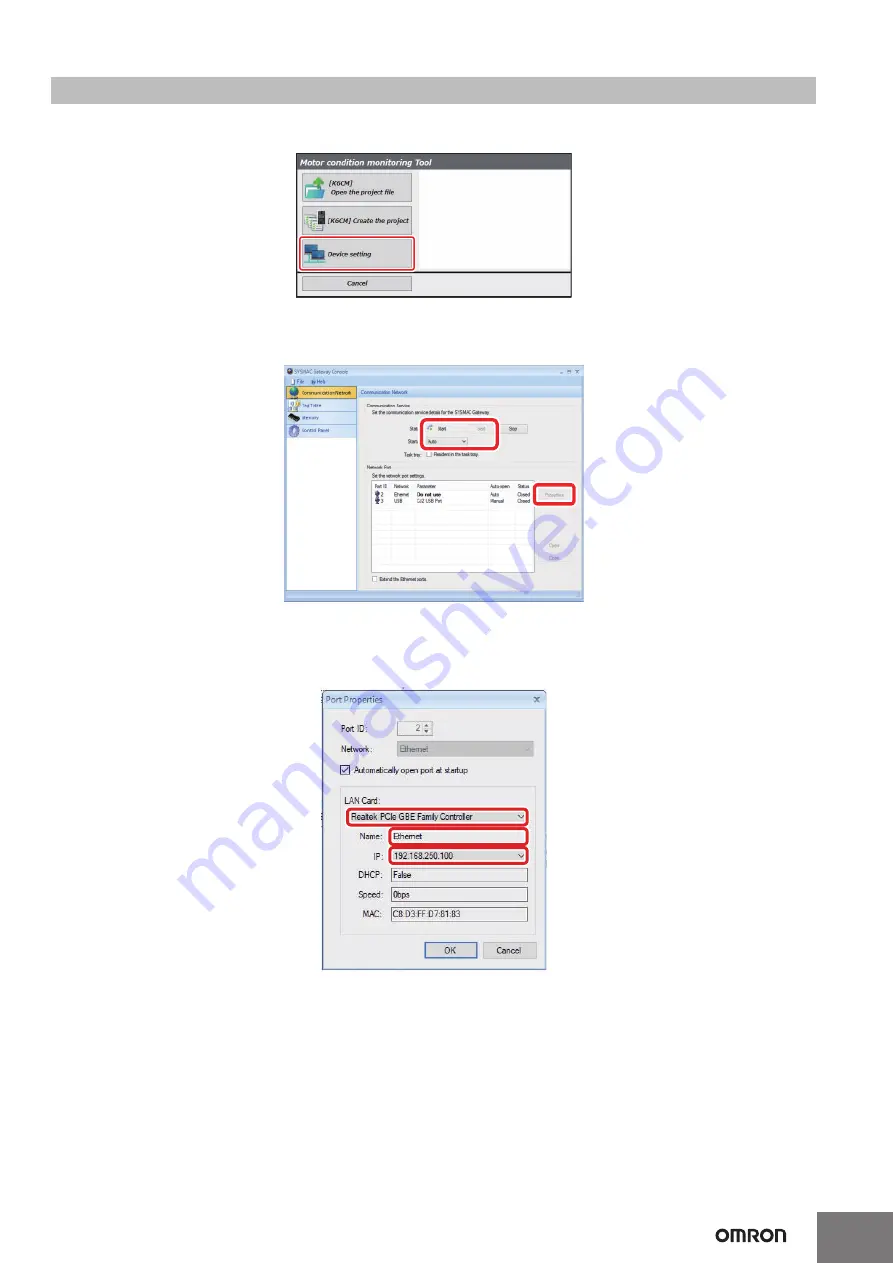
15
5
Select [Device setting]
This configures communications settings between the PC and the K6CM.
From the Motor condition monitoring Tool Startup screen, select [Device setting].
The following SYSMAC Gateway Console screen is displayed.
Confirm that [Status] is currently "Start" in the [Communication Service] field, and that [Startup] is "Auto".
Set the network port to which you want to connect in the [Network Port] field.
Settings example: select the port ID2 line and click the [Properties] button, and the following will be displayed.






























