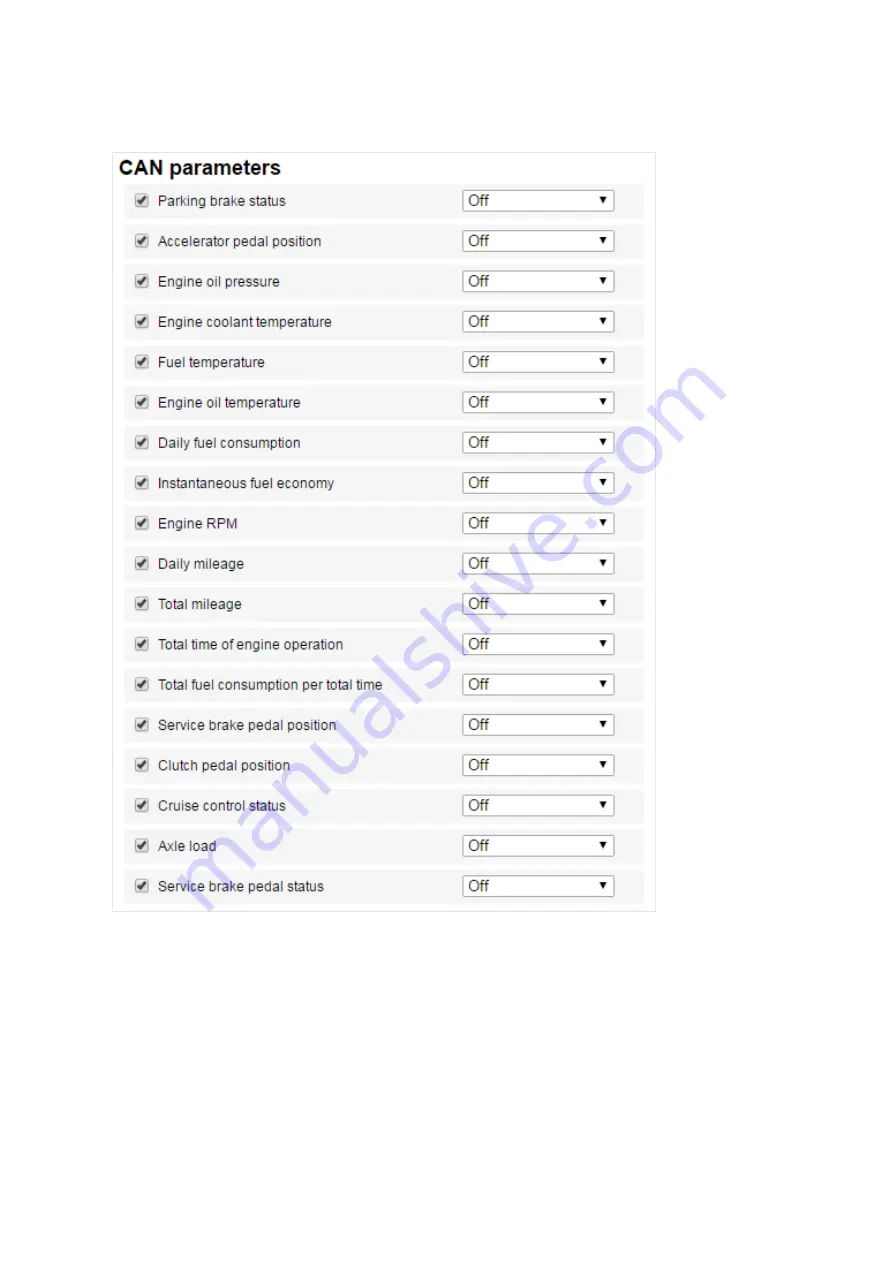
Refer to the list and select the parameters whose values you need to display in
Omnicomm Online by ticking the box in the 'Use' column appropriately. If you need to
add parameter readings from the CAN bus that are missing from this list, go to
Omnicomm Configurator and click on 'Add'. You will be taken to the following screen:
32
CAN bus








































