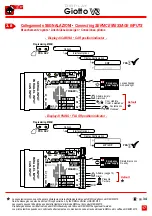D I S P L A Y
V3
V3
Giotto
6
2.3
GIOTTO 4,3"
Vandal-Proof
Version
81-71
class 2
5
4x
6
7
ALTO
ALTO
1
3
2
4
6x
6x
4x
Scasso piastra
Faceplate cut-out
110x68,5 mm - R 0,50
96 mm
90 mm
Perni / Studs
M3x20
2.4
GIOTTO 7"
Vandal-Proof
Version
81-71
class 2
In caso di sostituzione di display esistente verificare che la lunghezza dei perni corrisponda a quella sopra indicata ed eventualmente accorciarli.
If you are replacing an existing position indicator, please verify that studs' length match the above mentioned one; if not, please shorten them.
Scasso piastra
Faceplate cut-out
167,4x106,4 mm - R 0,50
90 mm
90
mm
Perni / Studs
M3x20
1
8x
3
8x
4
6x
2
155
mm
188 mm
Con perni saldati su piastre 2÷3 mm
With studs on 2÷3 mm faceplate
Con perni saldati su piastre 2÷3 mm
With studs on 2÷3 mm faceplate
Fare riferimento alle indicazioni stampate
sul retro per avere il miglior lato di
visualizzazione del display.
Refer to the instructions, printed on the
back, in order to position the set for
best viewing side of the display.