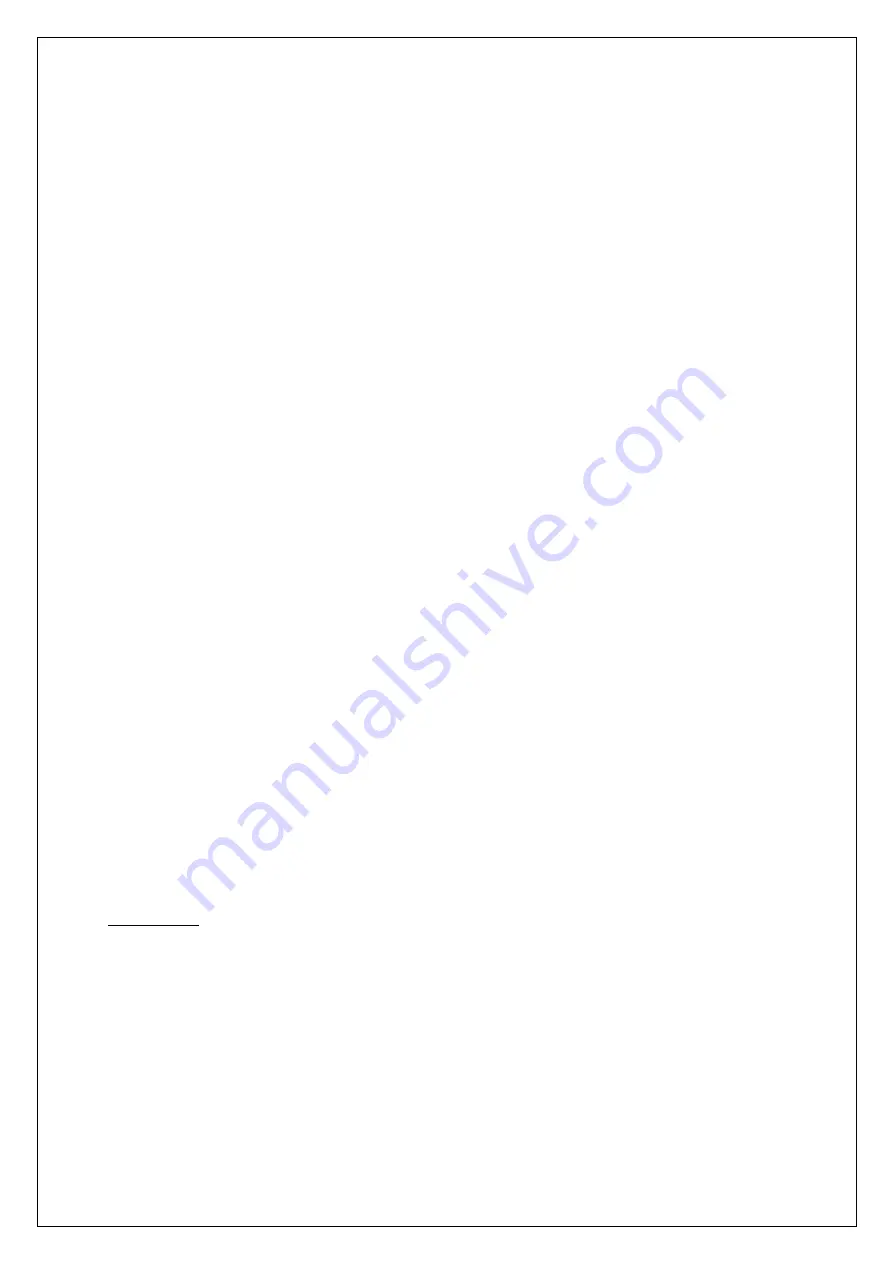
Reproduction of part or all of the contents of this document in any form is expressly prohibited other than for individual use only. All text, images and labels are property of Nimax Gmbh.
7.
TEC cooling:
A simple fan wouldn’t be able to cool the camera below ambient temperature. Therefore, all veTEC
cameras have a powerful thermoelectric cooling element installed. It sits right behind the sensor and can cool
down to 40°C below the ambient temperature. While this keeps the sensor very cool and reduces noise, it
produces a lot of waste heat (the same way the back of a fridge gets very warm). This heat is conducted to the
cooling fins in the middle of the camera body. A small fan constantly blows outside air through the cooling fins,
making sure the camera doesn’t overheat. Do not cover the ventilation slits on the side and back of the camera
during operation, otherwise the airflow is disrupted. In addition to cooling the sensor, the protective window of
the sensor chamber is slightly heated. This prevents dew from forming on the outside of the window.
8.
Sensor plane marking:
This symbol marks the plane of the camera’s sensor. This can be helpful for ensuring the
correct sensor position in your setup (for example if you need to keep a specific backfocus distance from a
corrector).
9.
Desiccant plug:
Over extended periods of time, moisture can creep into your camera’s sensor chamber. It can
freeze over your cooled sensor and make imaging impossible. You can carefully remove the flathead screw (do
not lose it) to expose the sensor chamber and screw in the supplied Desiccant plug. Thanks to a rubber O-ring,
the connection will be airtight. The desiccant will absorb moisture and dry the air in the sensor chamber. You can
leave it attached even during operation of the camera.
If you have frost appearing inside the sensor chamber while the desiccant plug is attached, then the desiccant
needs to be dried out before being effective again. The desiccant is a granular substance inside the desiccant
plug. Pull off the head of the plug and empty the desiccant onto a small plate (be careful to not spill any
desiccant, do not eat the desiccant). Bake the desiccant for 2 hours in an oven at 90°C (200°F). Refill and seal the
desiccant plug.
Internal DDR3 RAM:
Each veTEC camera is supplied with a generous 4GB internal Buffer memory. This ensures
that no frames are lost during high framerate video recordings or when using a USB2 connection.
Sturdy carrying case:
The veTEC cameras are supplied with a sturdy carrying case. It is recommended to use it for
storing and transporting the camera.
Protective cover:
All cameras come with a protective cover on the front. It protects the window from scratches
and dust during transport or storage of your camera.
Integrated Filter
Color Cameras - UV-IR-cut filter:
In Omegon Pro color cameras, a UV-IR-cut filter removes all ultraviolet and
infrared light before it reaches the sensor. This allows for an accurate capture of visible color information. The
filter allows transmission from 400 nm to 700 nm, so the important H-alpha wavelength at 656 nm isn’t blocked.
Mono Cameras - no filter:
In Omegon Pro mono cameras, the ultraviolet, visible and infrared light is transmitted.
This makes the mono cameras sensitive to a wide range of wavelengths. If you are only interested in a specific
range of wavelengths, you need to obtain a suitable filter. We strongly recommend using a UV-IR-cut filter for
refractor telescopes. Many narrowband and nebula filters are also transparent to infrared light. Make sure to
either use narrowband filters that are marked as “CCD”, or use an additional IR-cut filter.






























