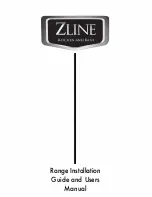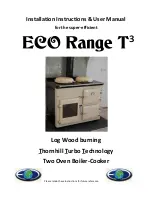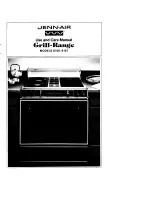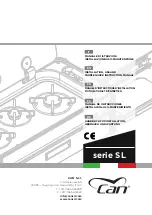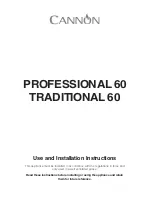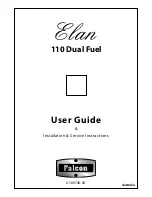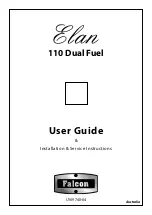19
USING THE ELECTRONIC TIMER (OF916FKXP)
Selecting and adjusting timer functions
Select a timer function by pressing the function button and set the
required time with the +/- buttons.
Pressing the “+” button increases the time set, pressing “-“
decreases it. The count-up and count down speed increases the
longer the button is held in the appropriate position.
Manual operation
The oven needs to be put into manual mode to operate without the
timer. Press duration and end time button together. This will allow the
oven to bypass the timer and run manually. The “A” symbol will be
erased and the pot symbol illuminated. Any program which has been
set is cancelled.
Setting the time of day
Select the function by pressing the duration and end buttons
together, and then adjust the time of day with the +/- buttons.
Semi-automatic operation with cooking duration
Select the desired cooking function and temperatures using the oven control knobs. Press the duration button and set the
required duration with the +/- buttons. The “A” and cook pot symbols appear and the oven becomes active. When the time
has been reached, the oven and the cook pot symbol are turned off. An audible signal sounds and the symbol “A” will begin to
flash. Reset the oven to off using the oven control knob and press any of the 3 buttons to the left to stop the audible sound.
Semi-automatic operation with cooking end time
Select the desired cooking function and temperatures using the oven control knobs. Press the end button and set the required
end time with t h e +/- buttons. The “A” and cook pot symbols appear and the oven becomes active. When the end time has
been reached, the oven and the cook pot symbol are turned off. An audible signal sounds and the symbol “A” will begin to flash.
Reset the oven to off using the oven control knob and press any of the 3 buttons to the left to stop the audible sound
.
Fully automatic operation
Select the desired cooking function and temperatures using the oven control knobs. Press the duration button and set the
required cooking duration with the +/- buttons. The “A” and cook pot symbols appear and the oven becomes active. Press
the end button (the earliest end time will be displayed) and set the required end time with t h e +/- buttons. The oven and the
cook pot symbol will both turn off.
When the start time is reached (end time – duration), the cook pot symbol appears again and the oven becomes active. When
the end time has been reached, the oven and the cook pot symbol are turned off. An audible signal sounds and the symbol “A”
will begin to flash. Reset the oven to off using the oven control knob and press any of the 3 buttons to the left to stop the audible
sound
.
Minute minder
Press the minute minder button and set required time with the +/- buttons. While the function is running, the bell symbol is
displayed. When the time set has elapsed, the audible signal sounds. Press any of the 3 buttons to the left to stop the audible
sound.
Audible signal
The audible signal sounds at the end of a minute minder cycle or of a cooking program for a period of 7 minutes (unless stopped
by pressing one of the 3 buttons to the left). The sound can be adjusted by pressing the “-“button with no other function
selected. There are 3 different sounds to choose from.
Timer function verification
A function which has been set is carried out after setting the time required. The “time to run” can be verified at any point by
pressing the appropriate function button.
Cancelling timer functions
A program can be cancelled by selecting the manual function. When a program finishes, it is automatically cancel.