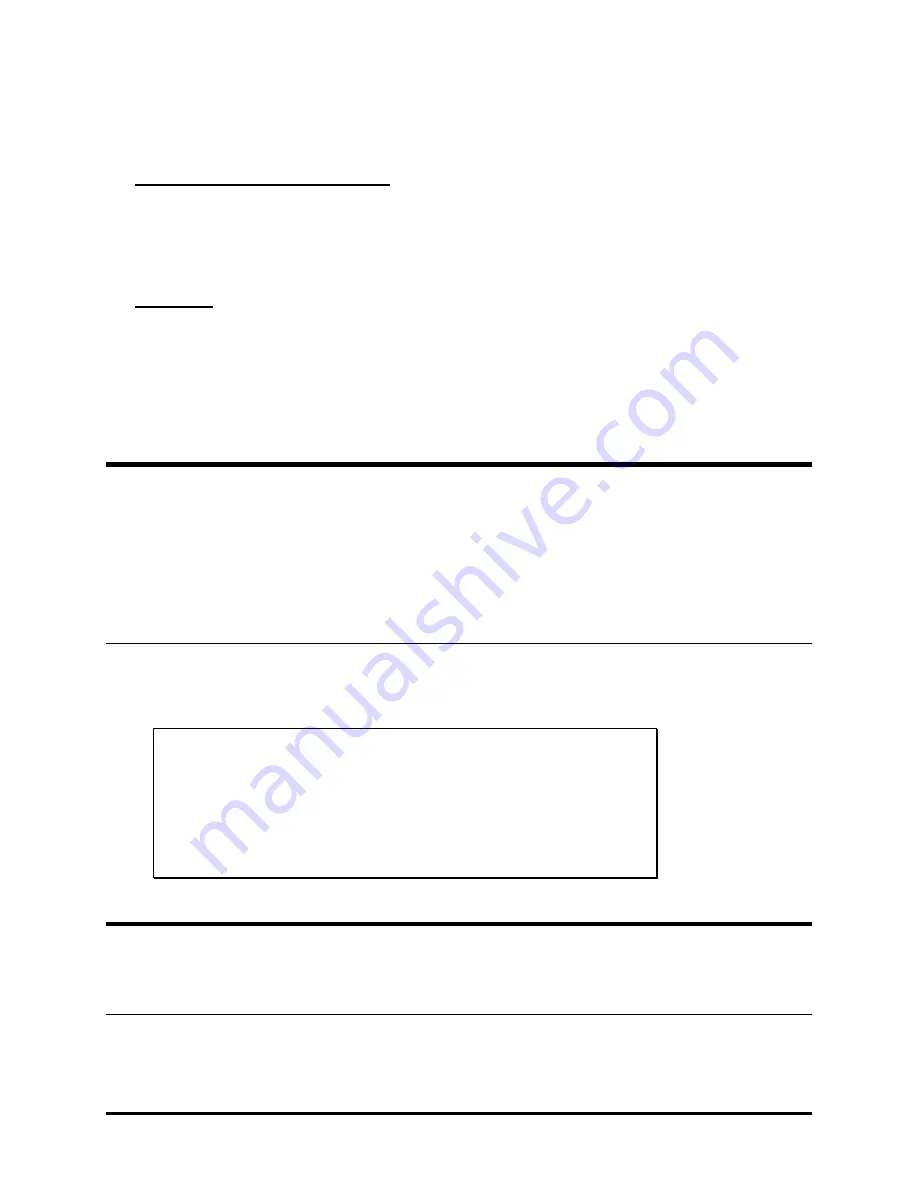
28
OMEGA ENGINEERING, INC.
Time and enter the desired response time. The response time can range from 1 second to 120 minutes. The
response time only applies to alarm set points.
Output ON / OFF Control Set-Points
Each of the input channels can be programmed with output control set points. The output control set points
only affect outputs that have a control mode of Automatic, Automatic Day, and Automatic Night. If the
input value goes above the output ON set point, the output will be turned ON and remain ON until it falls
below the output OFF set point. The response time does not apply to Output On and Output Off set points.
Calibration
Each of the input channels can be calibrated by adding (or subtracting) a calibration constant to the raw
(unscaled) input value. To enter a new calibration constant, type INP S and choose from the menu the
input you want to calibrate. A second menu will be given, listing all parameters associated with that input.
Choose "Calibration".
The OMA-D560 system will display the measured value of the input and ask you to enter the actual value.
When you do, a calibration offset will be calculated and stored in the OMA-D560 system's memory.
LOG (Event and Data Recorder)
It is often desirable to track conditions (such as tank level or ambient air temperature) over extended periods of
time. The OMA-D560 system provides this ability by recording and maintaining a history of input and output
conditions, information that provides valuable insight into the operation of a process, equipment, or facility. This
information can be readily accessed through the RS-232 port or via telephone.
Refer to the Data Logger section of this manual for additional information.
Help with the LOG command
Type LOG at the command prompt and the OMA-D560 system will return a list of valid data logging and
trending commands and related instructions.
COMMAND>LOG
DATA RECORDER FUNCTIONS
---- -------- ---------
LOG R 24 hour Graph (input #1)
LOG O Download Data File
LOG S Set/Check Data Recording Settings
COMMAND>
OUT (Output Commands)
The OMA-D560 system has four outputs that can be configured for manual or automatic operation.
Help with the OUT command
Type OUT at the command prompt and the OMA-D560 system will return a list of valid output commands and
related instructions.
Summary of Contents for OMA-D560
Page 6: ......







































