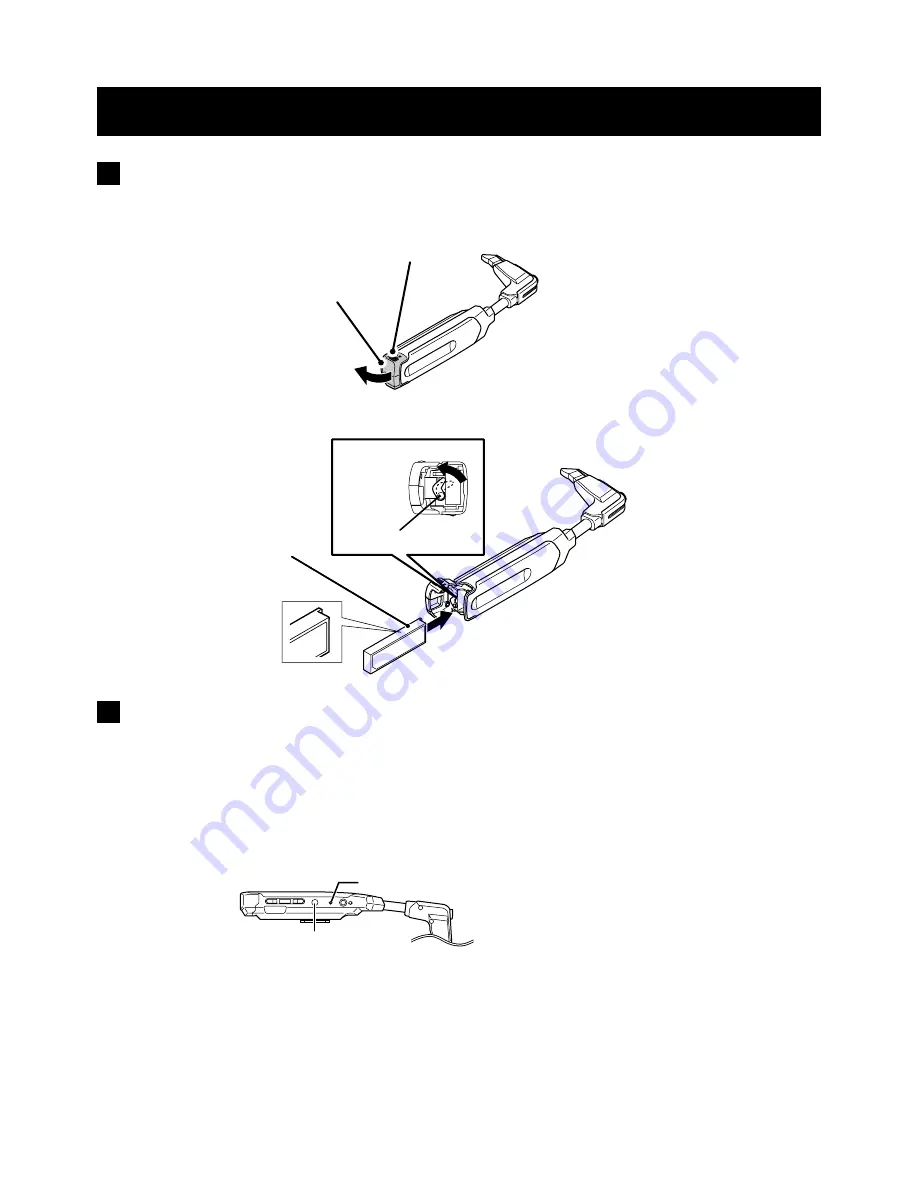
14
Inser ting and replacing batteries
Insert
1. Move down the lock and open the cover.
2. Move the battery stopper and insert the battery.
Replace (Hot swap)
The battery can be replaced without turning off the power.
1. Hold down the power button for approximately 2 seconds.
2. The power LED starts blinking. After a few seconds, it switches to the slow blinking state
with intervals of approximately 2 seconds.
3. Remove the battery. Then within 10 seconds, insert the charged battery. When the hot
swapping succeeds, the power LED starts blinking in 2-second intervals again. If the hot
swapping fails, the power LED turns off.
4. Press the power button.
Resume the paused application from where it is stopped.
USB
Power LED
Hold down the button
Lock
Cover
Battery
Be careful with the
battery direction.
Battery stopper





























