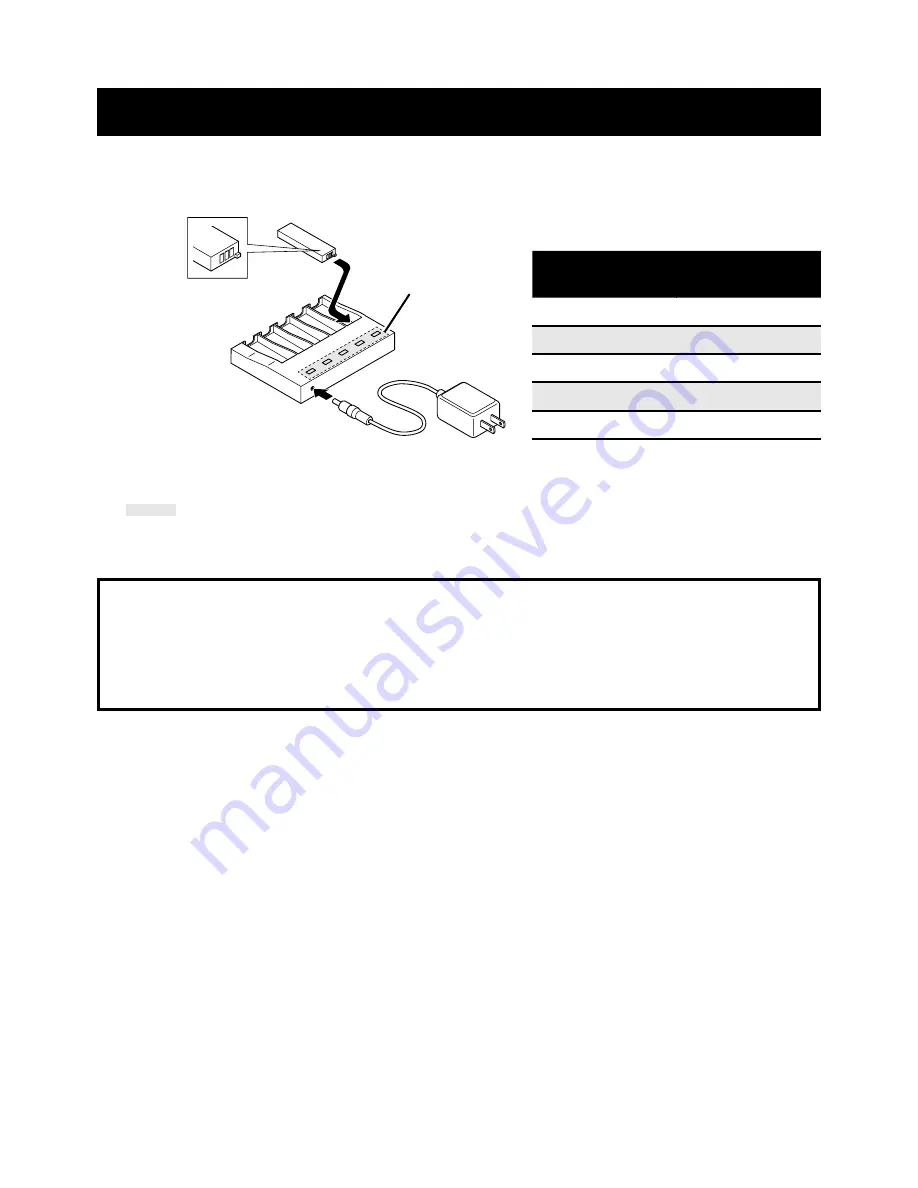
13
Charging the batteries
Fully charge the battery prior to first use, and recharge the battery when it is drained.
Charging the battery for the first time will take approximately 2.5 hours.
Be careful with the
battery direction.
Charge indicator
LED
Insert the plug into an outlet.
• The LED may blink red when a battery is inserted into the charger. If this happens, remove the
battery, wait for several minutes and insert again.
• If a fully charged battery is inserted into the charger, the LED may not turn on.
Battery Maintenance
If the battery terminal becomes dirty, clean with a soft, dry cloth. Getting finger oil, sweat, or dust on the
terminal may prevent proper charging. Do not use organic solvents (benzene, thinner, and like), acids, or
alkalis.
This product cannot be charged internally via the Micro-USB port. Please use the external battery charger.
The plug-in type AC adapter (UN312-0520) shall be correctly mounted to a plug socket perpendicularly.
Battery charge indicator
Charging state Charge indicator
LED state
No battery inserted Not lit
Charging
Green light
Charging complete Blinking green light
Temperature over range Blinking red light
Abnormal charge
Red light
NOTE






































