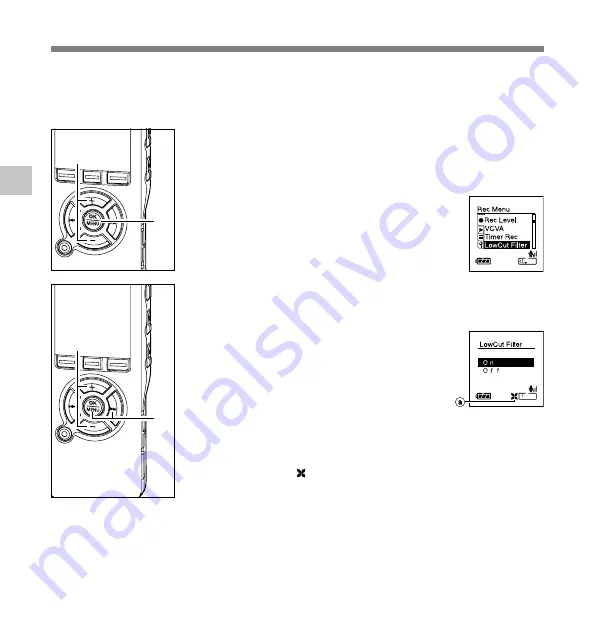
38
2
1
While the recorder is stopped or
during recording, press the
MENU
button for 1 second or longer.
The menu opens. (
☞
P97, 99)
2
Press the
+
or
–
button to choose
[LowCut Filter].
3
Press the
OK
or
9
button.
The [LowCut Filter] setup process begins.
4
Press the
+
or
–
button to choose
between [On] and [Off].
[On]
: Low Cut Filter will be turned on.
[Off]
: Low Cut Filter will be cancelled.
If it goes to the menu screen during
recording, move the cursor and the Low Cut
Filter will be turned On/Off according to the
movement so you can check the effect with
the recording monitor. (
☞
P27)
If it is set to [On], will appear on the display.
a
Low Cut Filter indicator
Set the Low Cut Filter (LowCut Filter)
Set the Lo
w Cut Filter
The recorder has a Low Cut Filter function to minimize low-frequency sounds and record
voices more clearly. This function can reduce noise from air conditioners, projectors and
other similar noises.
1
2
3
4






























