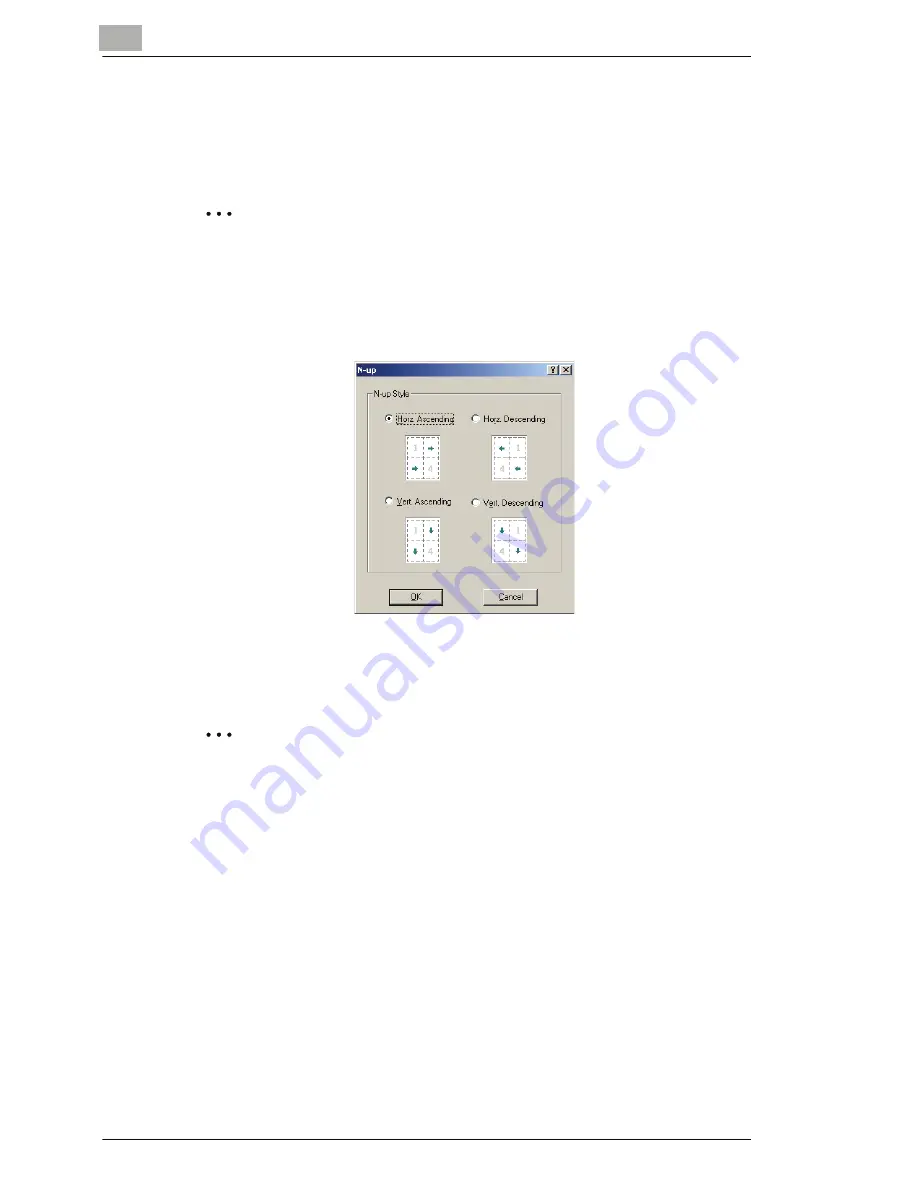
4
Configuring Printer Driver Settings
4-6
Border Line
Select this check box to print a border around each page when printing
more than one document page on each sheet of paper.
Note
This option is not available when “Off” is selected in the
N-up
box.
N-up Style
Clicking this button displays the dialog box shown below.
Click the style you want to use when printing multiple document pages on
each sheet of paper.
Note
This button is not available when “Off” is selected in the
N-up
box.
Summary of Contents for Omega 1630
Page 1: ...Omega 1630 1630f 1632 GDI PRINTER USER MANUAL ...
Page 2: ......
Page 6: ...1 Getting Ready 1 2 ...
Page 10: ...2 Connecting to a Computer 2 4 ...
Page 40: ...6 Troubleshooting 6 4 ...
Page 42: ...7 Specifications 7 2 ...
















































