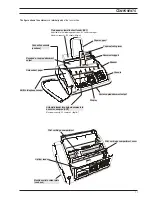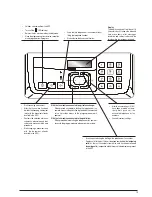8
E
NTERING
NAME
AND
FAX
NUMBER
Name (
max. 16 letters
) and number (
max. 20 digits
) will
remain unchanged until they are intentionally changed and
will be printed on each page received by your
correspondent’s fax machine.
1. Press the key
until the display shows:
INSTALLATION
2. Press the key:
The display shows:
TEL. LINE SET-UP
3. Press the key
until the display shows:
STATION NAME
4. Press the key:
The display shows:
TYPE YOUR NAME
You have the following ways of entering a name or logo:
You can enter letters and digits.
5. To do so, press the keys:
-
Press the corresponding key until the desired character
appears. After you have released the key, the cursor
automatically jumps to the position to allow you to enter the
next character.
6. To enter a space, press the key:
/
You may include a variety of special symbols, e.g. &, in
your name.
7. To do so, press the keys:
-
You can also change wrong characters by positioning the
cursor under the corresponding character.
8. To do so, press the key:
/
Now enter the correct character.
9. To delete the name completely, press the key:
Example:
To enter the name “LARA”, press the keys:
Until you have selected the letter “L”.
Until you have selected the letter “A”.
Until you have selected the letter “R”.
Until you have selected the letter “A”.
10. To confirm the name, press the key:
The display shows:
PHONE NUMBER
Now enter the fax number as indicated below:
E
NTERING
YOUR
FAX
NUMBER
1. Press the key:
The display shows:
TYPE YOUR NUMBER
2. To enter your fax machine number, press the keys:
-
3. To enter a space, press the key:
/
If you make any typing errors, correct them in the same
way as for your name.
If you are entering a country code, press the * key instead
of zeros. The + character appears on the display.
4. To confirm the fax number, press the key:
5. To return the fax machine to the stand-by mode, press the
key:
N
AME
AND
FAX
NUMBER
PRINTING
POSITION
You can put information in the header of the original document
to be sent. This can be your name/logo, your fax number,
date/time and number of pages. This information is received
at the top of the page, outside the actual fax contents or
inside the text area, slightly lower down than in the previous
case.
Your fax machine is set up as default to send this information
within the text area.
Changing the position
1. Press the key
until the display shows:
FAX SET-UP
2. Press the key:
The display shows:
DATE AND TIME
3. Press the key:
The display shows:
VARIOUS SETTINGS