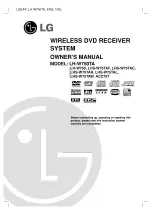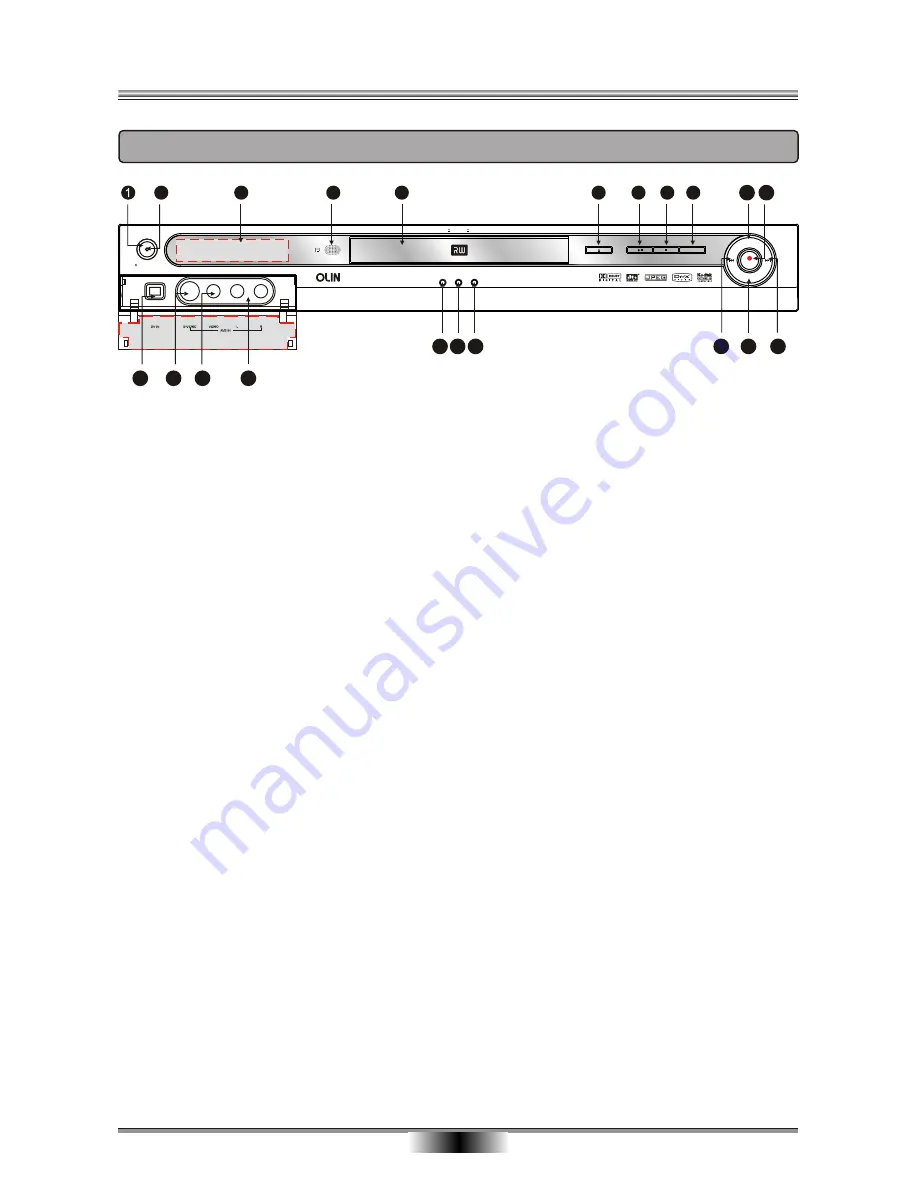
HARD DISC DRIVE RECORDER and DVD RW/DVD R/DVD/CD/MP3/CD-R/CD-RW PLAYER
REC
HDD
DVD
REC
STANDBY/ON
OPEN/CLOSE
STOP
SOURCE
HDD
DVD
DVR-250
PLAY/PAUSE
FRONT PANEL
05
FRONT PANEL
NOTES ON POWER STATES
There are 3 power states for this unit:
OFF -
The unit draws no power and cannot be turned on by the remote control.
STANDBY -
ON -
The STANDBY button on the remote control or the STANDBY / ON button on the front panel has been
pressed. The unit is ready to use.
The unit draws a slight amount of power to enable the remote control receiving circuit and to
retain basic settings such as the Time and Recording Settings.
1. STANDBY/ON Switch on or off: to switch off or on, interrupt a function.
2. POWER INDICATOR
Indicator: green (working), red (standby).
3. LED SCREEN
Displays information related to the Unit such as Time,
Current Chapter, Disc Tray Status, etc.
4. REMOTE CONTROL RECEIVER Receives the signal from the remote control.
5. TRAY
Open to load or eject a disc.
6. OPEN/CLOSE Open/Close: open/close disc tray.
7. PLAY/PAUSE Play/Pause: playback a disc and
Temporarily pauses DVD playback
or recording.
8. STOP Stop:
Stops playback/recording.
9. SOURCE Source:
to select the signal source.
10. HDD Switches the unit to HDD menu.
11.
RECORD Record:
Records the current source selected to HDD.
12. DV INPUT DV input socket: connection of digital video camera.
13. S-VIDEO INPUT (F-SV) C
onnection for external equipment using a S-Video Cable.
14. VIDEO INPUT (F-A/V) C
onnection for external equipment using the Yellow Video (RCA) Cable.
15. L/R AUDIO INPUT (F-SV; F-A/V) C
onnection for external equipment using the Red/White Audio (RCA) Cables.
16. REC INDICATOR Indicator: Record signal.
17. DVD INDICATOR Indicator: DVD signal.
18. HDD INDICATOR Indicator: HDD signal.
19. PREVIOUS
Each press of this key will skip the current chapter and play the previous one.
20. DVD
Switches the unit to DVD signal mode.
21. NEXT Each press of this key will skip the current chapter and play the next one.
12
13
14
1
3
4
5
2
6
7
8
9
10 11
20
21
19
17 18
16
13
14
15
12
Summary of Contents for DVR-250
Page 1: ......
Page 5: ...03...
Page 6: ...04 The pickup may be condensed with water under the following situation...