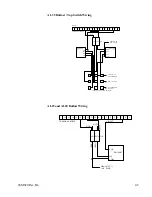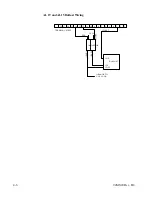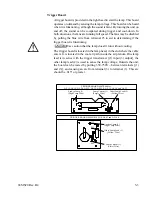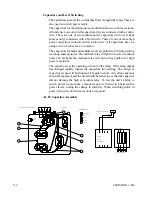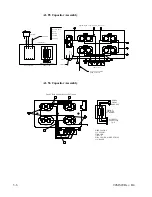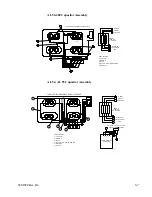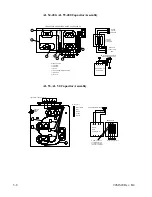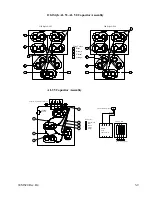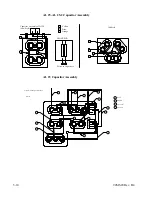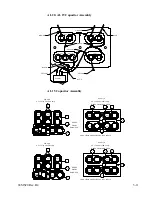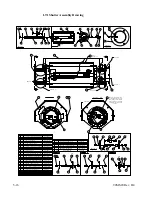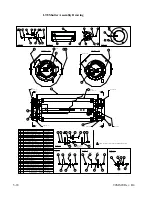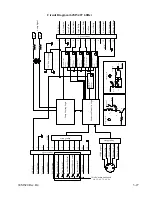5-12
94MS20 Rev. B4
Opening the Lamp Head
•
Unplug the unit.
•
Remove the glass and the four screws attaching the large outer reflector
section.
!
C
DO NOT TOUCH THE REFLECTOR SURFACE WITH
YOUR HANDS.
Bottom
View
Remove the 2 center screws from the bottom side and the 2 screws from
the top side of the lighthead.
Bottom
View
Top
View
Remove the 6 screws from each side of the lamphead and remove the
two endcaps. On 8kW lampheads you can now access the trigger board
and shutter position switch that are located at the opposite end from the
shutter motor under the air plenum plate.
Side
View
On 5kW lampheads remove the 5 screws from the air plenum plate to
remove it. The trigger board and shutter position switch are located at
the opposite end from the shutter motor under the air plenum plate.
End
View
Summary of Contents for OLITE
Page 1: ...94MS20 Rev B4 OLITE OLITE 60Hz Printing Light Service Manual O...
Page 8: ...1 2 94MS20 Rev B4...
Page 20: ...3 10 94MS20 Rev B4...
Page 56: ...5 30 94MS20 Rev B4...
Page 86: ...7 22 94MS20 Rev B5...
Page 108: ...9 20 94MS20 Rev B4...