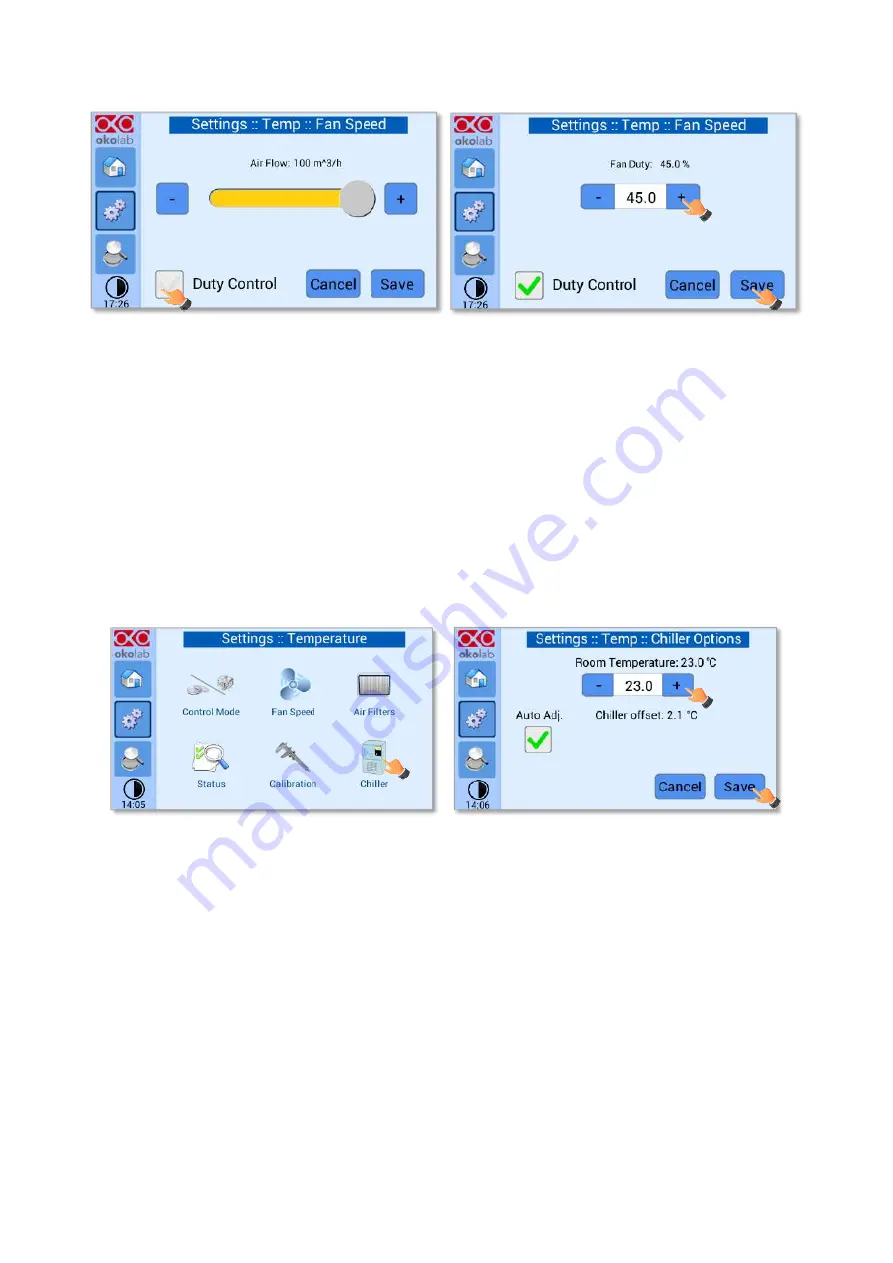
24
a
b
Figure 28.Duty Control Activation.
Note
►
Okolab suggests not exceeding 80% of Fan Duty to avoid an early wear of the Fan.
Note
►
The suggested Fan Duty range is 30% -60%.
8.2.1.3
Chiller
To insert the proper operation parameters for the Chiller, Press on
Chiller
icon (see Figure 29, a) to enter
the Chiller Options menu. Insert the Room temperature by cl/-, then press
Save
(see Figure 29, a). The
Room temperature can be set in the range 18°C
–
28°C. The inserted Room temperature will define the operating
range of the Chiller. The
Auto Adj
. box is flagged by default.
a
b
Figure 29. Chiller options menu (a -b).
The system automatically calculates the offset that has to be applied to the setpoint temperature of the
Chiller in order to obtain the desired Setpoint temperature in the microscope at the inserted Room Temperature.
Note
►
Okolab suggests remaining the Auto Adj. (Auto Adjust) feature enabled. In this case, the system
determines the optimal Chiller offset temperature automatically.
You can decide to disable the Auto Adjust features and insert manually the Chiller offset temperature. For
example, if the temperature in the microscope is higher than the desired Setpoint temperature, you can insert a
negative offset. If the Relay Open of the Air Heater (see paragraph 8.2.1.4) is more that 50%, you can insert a
positive offset, to restore the normal working condition of the Air Heater (20% ± 10% of Relay Open). The Chiller
offset temperature can be varied in the range ±10°C. Okolab suggests modifying the Chiller offset temperature one
degree at time until the temperature reaches the desired setpoint.
Note
►
Wait until system has reached the steady state (about 20 minutes) before changing the Chiller offset
temperature a second time.






























