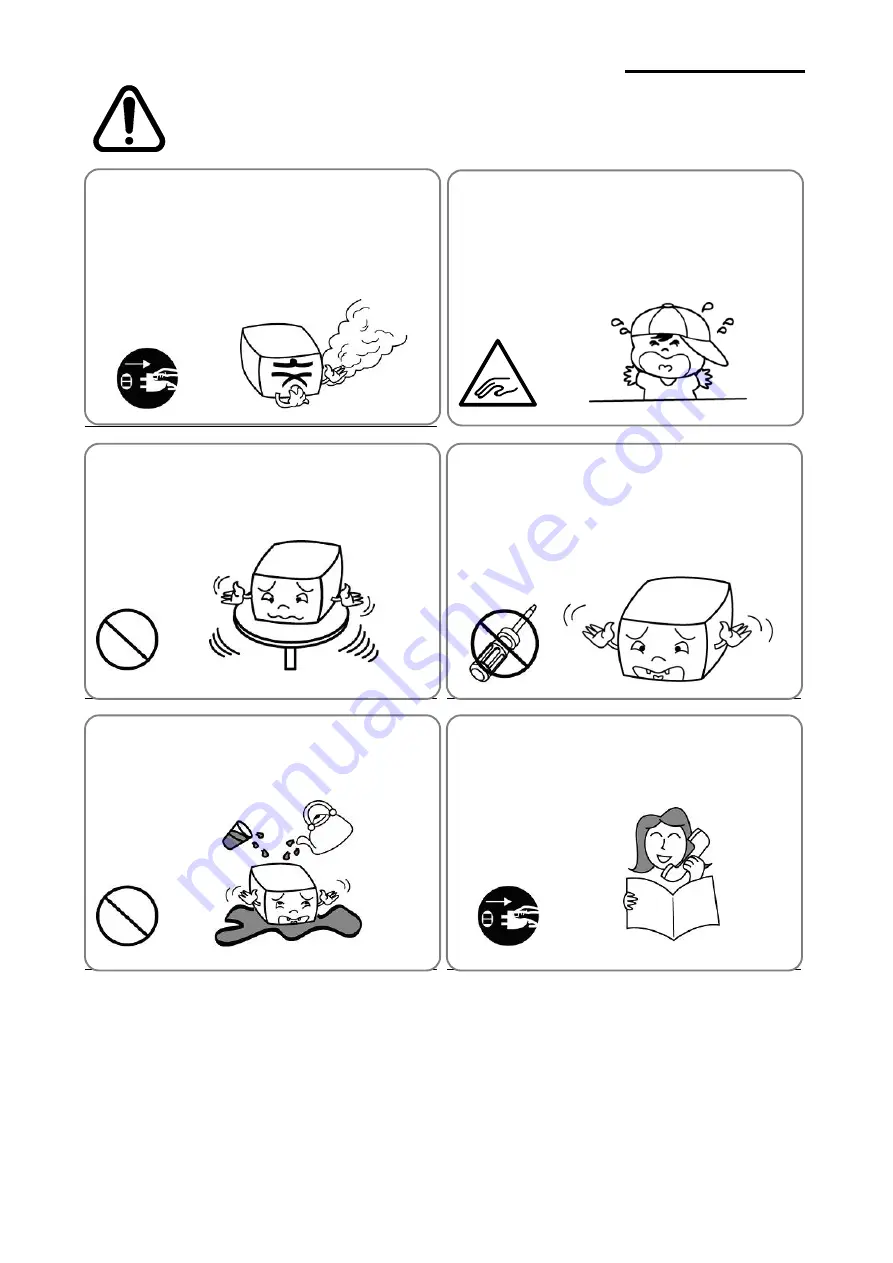
Rev. 1.0
- 7 -
LD630T/LD640T
CAUTION
Violating following instructions can cause slight wound or damage the appliance.
Be careful not to get your fingers pinched when
opening or closing the paper cover. Also be careful
the paper cover does not slip off and drop.
Do not use the printer when it is out of order. This
can cause a fire or an electrocution.
•
Switch off and unplug the printer before calling your dealer.
Do not let water or other foreign objects in the
printer.
• If this happened, switch off and unplug the printer before
calling your dealer.
Use only approved accessories and do not try to
disassemble, repair or remodel it for yourself.
•
Call your dealer when you need these services.
•
Do not touch the blade of auto cutter.
Install the printer on the stable surface.
• If the printer falls down, it can be broken and you can hurt
yourself.
If you observe a strange smoke, odor or noise from
the printer, unplug it before taking following
measures.
•
Switch off the printer and unplug the set from the mains.
• After the disappearance of the smoke, call your dealer to
repair it.
TO UNPLUG
DISASSEMBLING
PROHIBITED
PROHIBIT
ED
PROHIBIT
ED
TO UNPLUG
PRINTER
PRINTER
PRINTER
PRINTER
DEALER
PRINTER
MECHANICAL
HAZARD
Summary of Contents for LD630T
Page 1: ...LD630T LD640T User s Guide ...
Page 42: ...LD630T LD640T Guide de l utilisateur ...
Page 83: ...LD630T LD640T Guida per l utente ...
Page 125: ...LD630T LD640T Bedienungsanleitung ...
Page 167: ...LD630T LD640T Guía del Usuario ...
Page 209: ...LD630T LD640T Guia do usuário ...








































