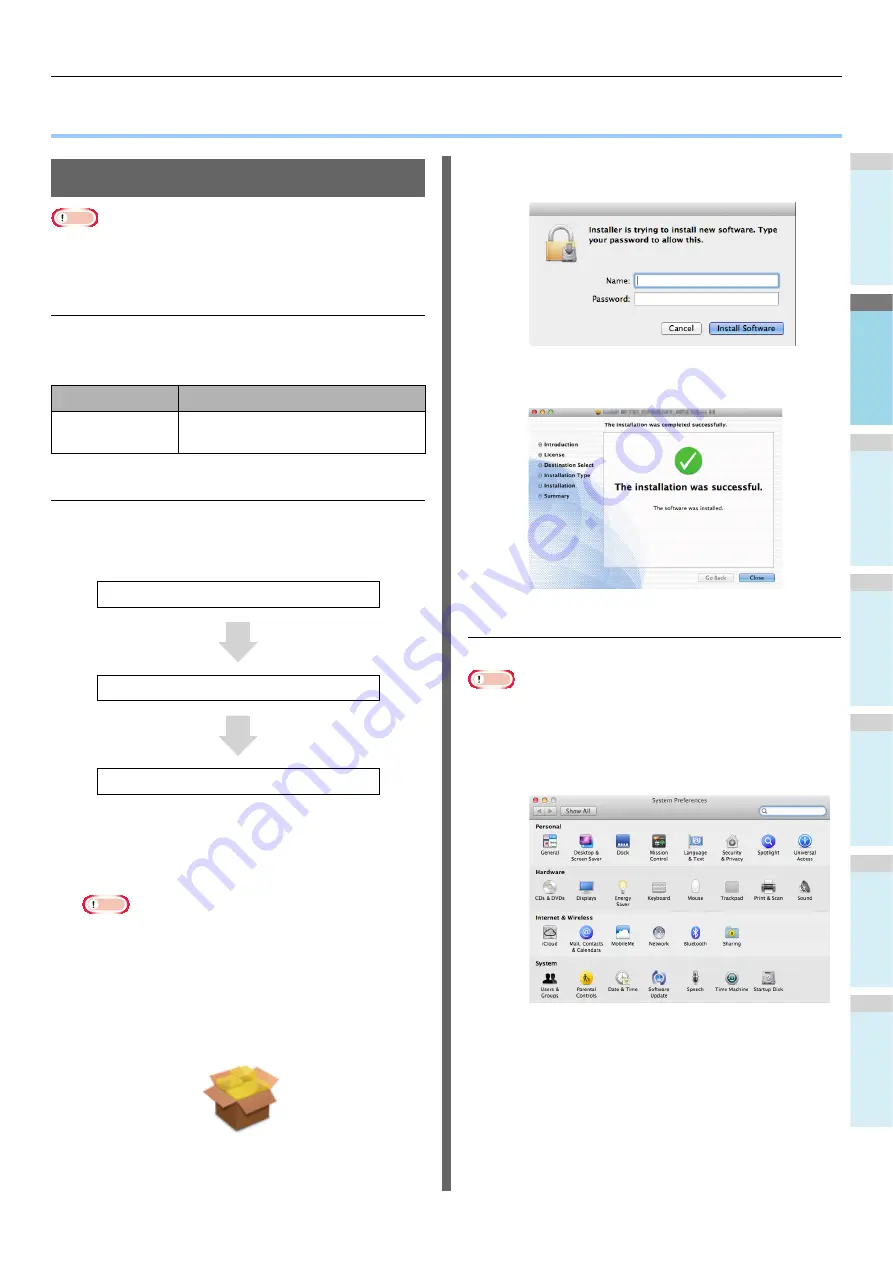
1
2
3
4
5
6
Preparations to print from Mac OS X
- 19 -
●
Preparations to print from Mac OS X
Setup via a network (Mac OS X)
Note
• Mac OS X and printer drivers may differ from information
listed here due to driver updates.
The print method (protocol)
There is a method available to print from Mac OS X uses
Bonjour (Rendezvous).
Setup procedures
Bonjour
(Rendezvous)
1
Turn the power to the machine ON.
2
Install the printer drivers.
Note
• Turn OFF any virus protection software.
(1)
Insert the "Software DVD-ROM" into the
Macintosh.
(2)
Double-click [XXXXX.pkg] within the [OKI]
> [Drivers] > [OSX] > [OS X 10.7-10.8 ]
folder.
(3)
Enter the administrator password, and
click [Install Software].
(4)
Click [Close] after the installation is
complete.
■
Use Bonjour
Note
• If [Print & Fax] is open, click X to close it.
(1)
Select [Apple Menu] - [System
Preference].
(2)
Click [Print & Scan].
Print method
Features
Bonjour(Rendezvo
us)
Uses the functions that are included as
standard with Mac OS X
Install the printer drivers.
Create a network printer.
Configure the machine using Bonjour.
Summary of Contents for ES7170dnf
Page 27: ...1 2 3 4 5 6 2 Copying HOW TO MAKE COPIES P 28 BASIC COPY MODES P 43...
Page 57: ...1 2 3 4 5 6 3 Fax SENDING RECEIVING A FAX P 58 CHECKING AND CANCELING THE COMMUNICATIONS P 71...
Page 75: ...1 2 3 4 5 6 4 0 Scanning BASIC OPERATION P 76...
Page 89: ...1 2 3 4 5 6 5 Utilities that can be used with this machine List of Utilities P 90...
Page 91: ...1 2 3 4 5 6 6 Index...
Page 94: ...May 2013 45611202EE Rev1...






























