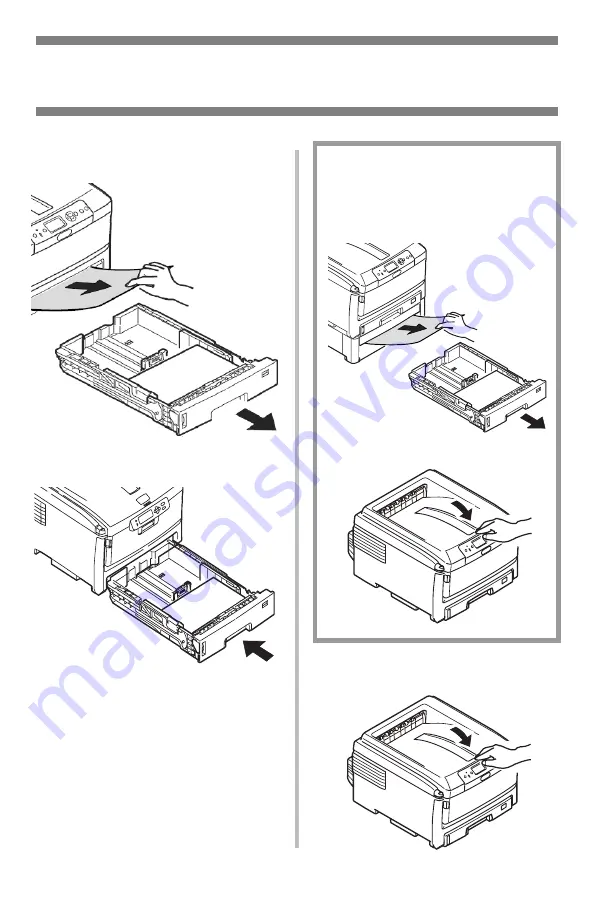
23
•
English
Clearing Media Jams (cont.)
14.
Pull out the paper tray and
remove any jammed paper.
15.
Close the tray.
16.
Press down on the printer
cover to latch it.
For printers equipped with
the optional paper tray(s):
Pull out the optional paper tray
and remove any jammed paper.
Close the tray.