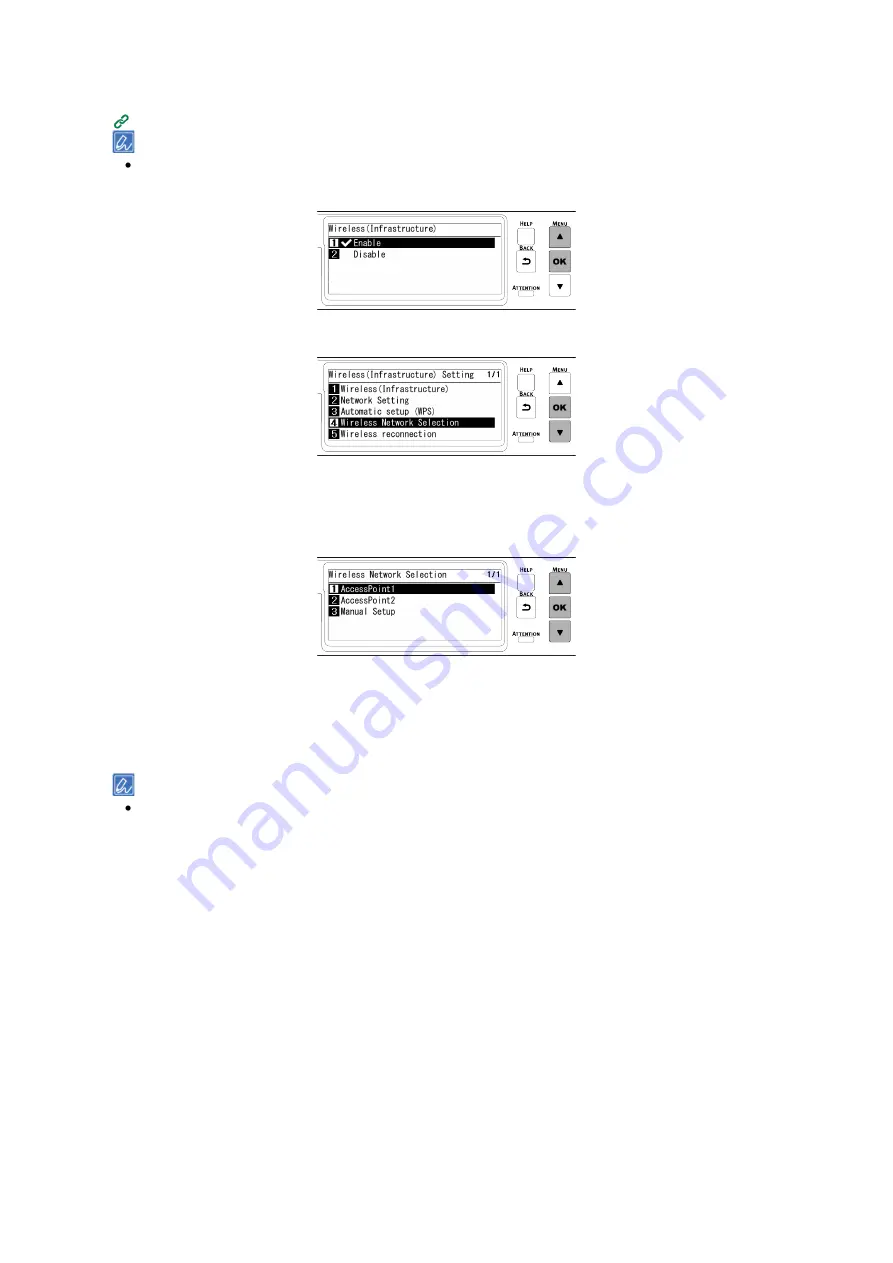
Connecting to the PC after preparing this machine
- 46 -
4
Input the admin password using the numeric keypad, and press «OK».
(P.114)
"It is not possible to use the wireless(AP Mode) at the same time." will be displayed for about 5 seconds.
5
Press ▲ to select [Enable], and press «OK».
6
Press ▼ several times to select [Wireless Network Selection], and press «OK».
This machine starts searching for wireless LAN access points.
7
A list of SSID of connectible wireless LAN access points is displayed. Press ▲ or ▼ to select the
SSID of the wireless LAN access point recorded in Step 1, and press «OK».
If no wireless LAN access point is found, only [Manual Setup] is displayed. In that case, make settings by
following "
Connecting by setting manually from the operator panel
8
When the encryption key entry screen suitable for the encryption method of the selected wireless
LAN access point is displayed, input the encryption key recorded in Step 1, and press «OK».
The encryption key varies with the wireless LAN access point and security method.
When "WPA Pre-shared key" is displayed
Encryption method: WPA/WPA2-PSK or WPA2-PSK
Encryption key: Please input the WPA pre-shared key.
When "Please set in Web" is displayed
Encryption method: WPA/WPA2-EAP or WPA2-EAP
* Make settings from the web page of this machine.
When "WEP key" is displayed
Encryption method: WEP
Encryption key: Please input the WEP key.
In other cases
Encryption method: Disable
No need to input the encryption key.
Summary of Contents for C650/ES6450
Page 1: ...C650 ES6450 Basic Operation Guide...
Page 100: ...Printing 100 Printing Printing from a PC 101 Screens and functions of the printer driver 103...
Page 113: ...Management of this machine 113 Management of this machine Admin password 114...
Page 166: ...Appendix 166 Appendix Specifications 167 Dimensions 171 Menu tree 173...
Page 171: ...Appendix 171 Dimensions Plan view Side view...
Page 172: ...Appendix 172 With options installed...
Page 180: ...EE8001 1659Z002 Rev2...






























