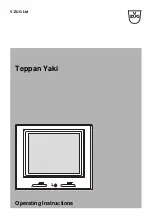13
EN
TIMER
The timer can be used as an “one minute” timer with alarm function or as a timer. The max. adjustable
time is 99 minutes.
With a single tap of the +/– button the value changes by 1 minute. Keep the +/– button pressed, the
value changes with 10-minutes increments.
11
Using the timer as an “one minute” timer
Note: The kitchen timer function can be used with hotplates off, i.e. without cooking.
1.
Turn on the glass ceramic cooktop with the switch .
2.
Use the Timer +/– buttons to set one minute. The value has been set, the display will flash for 5
seconds and then the time starts to count down.
• To reset the timer to – push the + and – buttons at once.
• If time is over, the display shows “--” and you will hear a beep sound for 30 seconds. Press any
button to turn off the beep.
12
Timer function for switching off hotplates
Note: In this mode, a hotplate will automatically turn off after a preset time elapsed. When using
several hotplates simultaneously, the timer function applies to the last selected hob.
1.
Turn on the glass ceramic cooktop with the switch .
2.
Set the power level of the relevant hotplate.
3.
Thereafter and within a few seconds when the power level flashes on the display set the timer to
the desired time.
• Once the value has been set, the display will flash for 5 seconds and the time count down
starts.
Note: The timer controlled hotplate is indicated by a red dot at the bottom of the
corresponding power level display.
• If the time is over – is shown in display and the corresponding hotplate is switched off.
• Note: Once the timer is activated, the time cannot be changed without reset. Reset the
timer to -- by pushing both + and – timer buttons. Thereafter the timer can be set again.
13
Key Lock
The cooktop can be locked against unintentional use (e.g. as child protection). If the lock is
activated all control buttons except are locked.
• Press the lock button . The display shows
Lo
and the controls are locked.
• Press the lock button for several seconds to unlock the controls.
14
Residual heat indicator
All hotplates have a residual heat indicator. If the hotplate is off but still hot,
H
is shown in each
power level display.
The display turns off when the hotplate cooled down to a safe temperature.
IM_OBH26322V1_190604_V09_HR.indb 13
4/6/2019 15:22