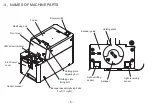-
2
-
3.
OPERATING PRECAUTIONS
This manual contains safety alert symbols and signal words to help prevent injuries
to the user or damage to property.
◎
Indications
This indicates there is a chance of death, serious injury or fire if the instructions
are not followed.
This indicates there is a chance of personal injury or damage to property
if the instructions are not followed.
◎
Symbols indicating type of danger and preventative measures
This indicates to stop operations.
Unplug power supply from wall outlet.
General caution.
Prohibited operation. Never do this!
Do not disassemble, modify or repair.
Do not touch with wet hands.
WARNING
CAUTION
When the earth wire is connected, loosen the screw near the mark once.
After attaching the earth wire,tighten the screw again.
the bottom of the main body
Summary of Contents for OM-26RB Series
Page 23: ...22...