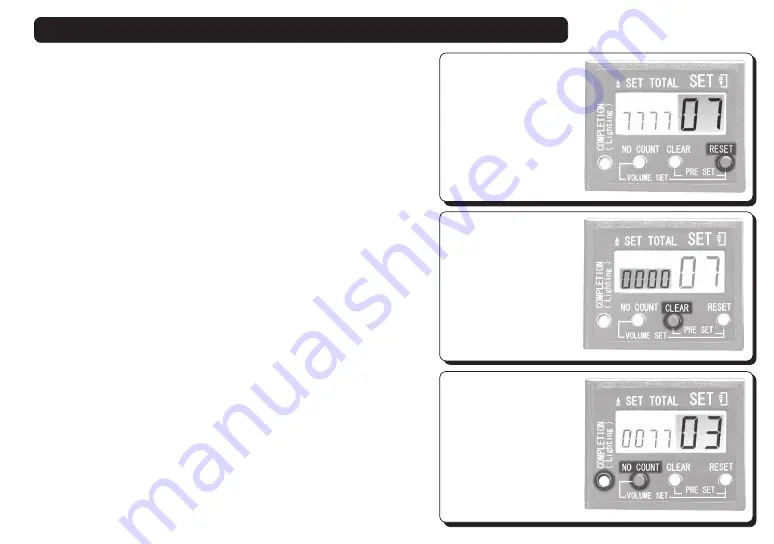
- 5 -
《
Resetting a SET count → RESET
》
-You can reset a set count while the screw feeding is in progress.
Keep on pressing the RESET button for about 2 seconds. The
buzzer beeps and you can reset the set count.
Turn on Automatic Screw Feeder and set or change counts while
the screw feeder is at rest.
《
Clearing a SET TOTAL count → CLEAR
》
-Keep on pressing the CLEAR button for about 2 seconds. The
buzzer beeps and you can reset the SET TOTAL count to “0000”.
《
Correcting of a pick-up failure → NO COUNT
》
-When a mistake in pick-up action occurs, or when the accessed
screw is dropped or missed, you can cancel the count by mistake.
-Push the NO COUNT button when the feed failure occurs, the
SET field and the COMPLETION indicator will flash with beeps.
-When the next screw is pick-up successfully, the SET field and the
COMPLETION indicator stop flashing. The SET count remains un
-
changed (is not decremented), and resumes the normal counting
restarts.
《RESET》
Reset to a set count when
screw feeding is in prog-
ress.
《CLEAR》
Reset the SET TOTAL
count to “0000”.
《NO
COUNT》
Cancel a count of a feed
failure.
Setting on the LCD panel when the screw feeding is in progress
Summary of Contents for NJ Series
Page 7: ... 6 ...








