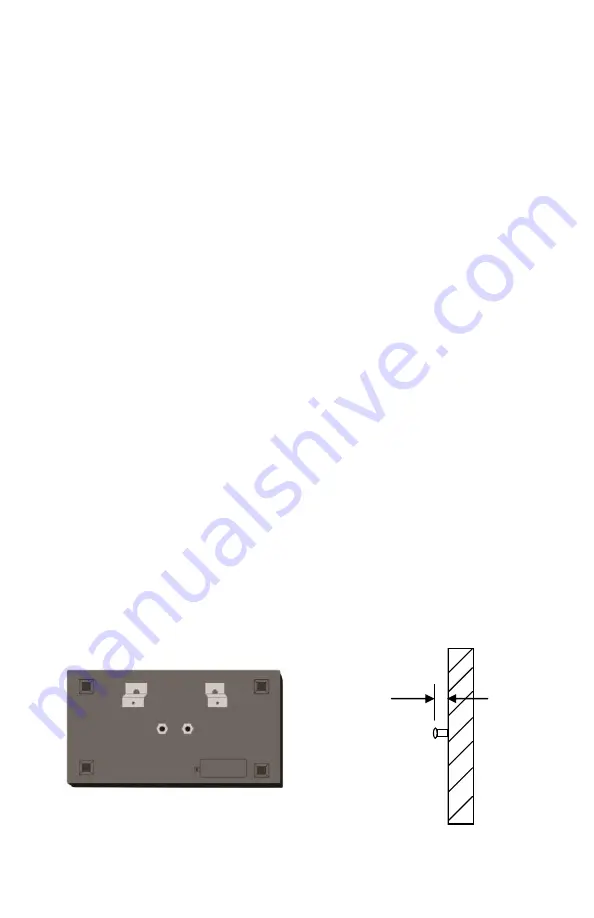
5
Height adjustment
The GTS 900 monitor can be raised or lowered by adjust-
ing the length of the pedestal.
1. To do so, unscrew the height adjustment knob until
the top portion of the pedestal is free moving.
2. Choose desired height of the monitor and tighten
height adjustment knob.
Wall Mount
The GTS 900 can be mounted on to any flat, stationary
surface. Frequently, the unit is mounted on a table or
wall
1. Attach two (2) mounting clips to the back of unit .
2.
Install two(2) screws 1 1/2” apart, leaving 1/4” of
screw head from mounting surface.
3. Mount the tester on the screws, pulling gently down
to lock into place.
4. Place Footwear platform tester under the mounted
unit and connect the eye blots of the connection wire
to the footplate and insert banana plugs in to jacks
on the back of monitor.
1/
Mounting Screw
Monitor with Mounting Brackets






























