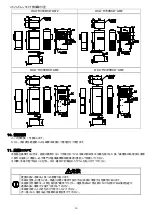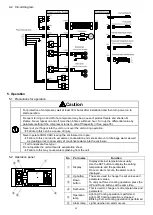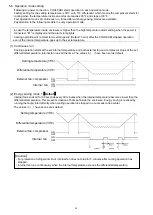41
4-
Circuit diagram
5. Operation
5-
Precautions for operation
Caution
or protection of compressor, wait at least 3 minutes after installation and then turn power on to
start operation.
requent turning on and off of a compressor may be a cause of product failure and shorten its
lifetime. Never repeat on and off more than 6 times within an hour. Turn up the differential value by
parameter setting if the compressor turns on and off frequently
☞
See page 35 .
Never put your fingers into the unit or uncover the unit during operation.
→
ailure to this can be a cause of injury.
Never operate COOLCABI leaving the enclosure door open.
→
ailure to this can lead to excessive condensation and excess amount of drainage water as well
as creating a risk to allow entry of condensate water into the enclosure.
< or Condensate-free type >
Do not operate the unit without its evaporation sheet.
→
ailure to this may cause water splashing from the unit.
5-
Operation panel
No. Part name
Function
①
Display
Displays internal temperature usually.
Use the SET button to display the setting
temperature and the parameters.
Once an alarm occurs, the alarm code is
displayed.
②
Up button
These are used to change the set values and
parameter values.
To carry out forced cooling operation, press the
UP and Down buttons at the same time.
③
Down
button
④
Set button
This is used to change or set temperatures and
parameters
⑤
Operation
lamp
Lighting: Cooling operation is performed
Lights off: Cooling operation is stopped
Blinking: orced cooling operation is performed
⑥
Alarm lamp Lights up when an alarm occurs
⑤
⑥
①
③
④
②
Summary of Contents for COOL CABI OCA-H300BC-AW2
Page 3: ...3 20 50 85 RH 0 60 85 RH R1234yf...
Page 4: ...4 2 1...
Page 6: ...6 8 9 COOLCABI...
Page 7: ...7 8 2 2 9 COOLCABI COOLCABI COOLCABI...
Page 12: ...12 30 ON OFF 1 6 ON OFF ON OFF 13 No Up UP Down Down Set...
Page 15: ...15 35 5 35 30 4 E 3 30 1 30 5 35 30 35 30 ON OFF ON OFF ON OFF ON OFF...
Page 16: ...16 7 3 5 5 45 35 30 30 ON OFF ON OFF ON OFF ON OFF 35...
Page 30: ...30 OCA H350BCD AW2 OCA H700BCD AW2 OCA H1300BCD AW2 OCA H2300BCD AW2 1...
Page 60: ...60 20 50 85 RH 20 60 85 RH R1234yf LFL 25 OFN...
Page 61: ...61 2 1...
Page 63: ...63 30 65 66 COOLCABI...
Page 64: ...64 65 2 2 66 COOLCABI COOLCABI COOLCABI...
Page 69: ...69 30 ON OFF 1 6 ON OFF ON OFF 70 Up UP Down Down Set...
Page 72: ...72 35 5 35 30 4 E 3 30 1 30 5 35 30 35 30 ON OFF ON OFF ON OFF ON OFF...
Page 73: ...73 t1 t2 7 3 5 5 45 35 30 30 ON OFF ON OFF ON OFF ON OFF 35...
Page 87: ...87 OCA H350BCD AW2 OCA H700BCD AW2 OCA H1300BCD AW2 OCA H2300BCD AW2 1...