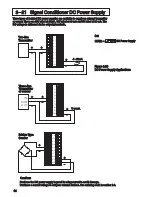3 20 Manual Tuning
3 20 Manual Tuning
END
Does
the process
oscillate ?
Does
the process
oscillate ?
Does
the process
oscillate ?
Is
steady state
reached ?
Is
steady state
reached ?
Is
steady state
reached ?
In certain applications ( very few ) using both self-tuning and auto-tuning to
tune a process may be inadequate for the control requirement, then you can
try manual tuning.
Connect the controller to the process and perform the procedures according
to the flow chart shown in the following diagram.
In certain applications ( very few ) using both self-tuning and auto-tuning to
tune a process may be inadequate for the control requirement, then you can
try manual tuning.
Connect the controller to the process and perform the procedures according
to the flow chart shown in the following diagram.
No
No
No
No
No
No
Yes
Yes
Yes
Yes
Yes
Yes
Yes
Yes
No
No
Use initial PID values
to control the process
Wait and Examine
the Process
Wait and Examine
the Process
Wait and Examine
the Process
0.5PB1
PB1
0
Flag
1.6PB1
PB1
0.8PB1
PB1
1
Flag
2PB1
PB1
Flag=0 ?
Flag=1 ?
PB1
PBu
Oscillating period
Tu
Load new PID values
1.7 PBu
PB1
Tu
TI1
0.3 Tu
TD1
NOTE :
NOTE :
The final PID values can't be zero.
If PBu=0 then set PB1=1.
If Tu < 1 sec, then set TI1=1 sec.
The final PID values can't be zero.
If PBu=0 then set PB1=1.
If Tu < 1 sec, then set TI1=1 sec.
The above procedure may take a long time before reaching a new steady state
since the P band was changed. This is particularly true for a slow process. So
the above manual tuning procedures will take from minutes to hours to obtain
optimal PID values.
The above procedure may take a long time before reaching a new steady state
since the P band was changed. This is particularly true for a slow process. So
the above manual tuning procedures will take from minutes to hours to obtain
optimal PID values.
Figure 3.23
Manual Tuning
Procedure
Figure 3.23
Manual Tuning
Procedure
61