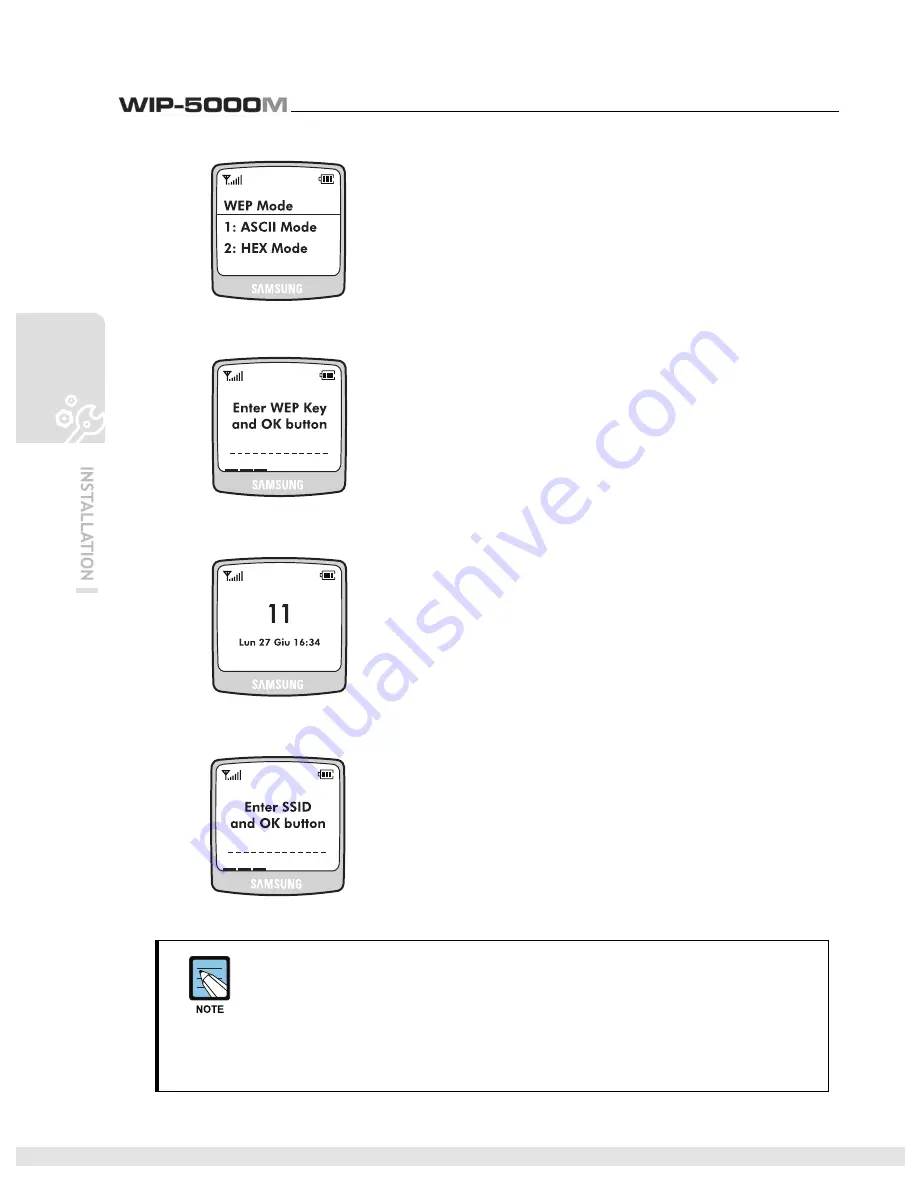
46
© SAMSUNG Electronics Co., Ltd.
4.
In case a WEP key has been enabled, select
ASCII Mode
or
HEX Mode
to enter the WEP
Key.
5.
Enter the WEP key and press the
[OK]
button.
•
WEP: Enter the WEP key into the WLAN connection
device. See the section ‘Guided Installation’ of the
OfficeServ SOHO’ or refer to your system
administrator to verify the WEP key.
•
If no WEP key is present, leave it blank and press [OK].
6.
The telephone has been successfully registered.
7.
The screen shown on the bottom appears if the
registration was not successful.
Enter the SSID again(press and hold the button
to enter the code digits instead of characters)
and press
[OK]
.
Verifying SSID
- The SSID is generally used with the OfficeServ SOHO.
- From the OfficeServ SOHO, press [MENU] [Phone Setup] [Network Setup]
[Wireless LAN Setup] [SSID] to verify the SSID.
- SSID is the name of a radio network required for connecting the OfficeServ SOHO
to a Mobile phone or to a desktop/laptop computer.
Summary of Contents for SOHO WIP-5000M
Page 1: ...Quick Installation Guide ...
Page 5: ...IV SAMSUNG Electronics Co Ltd This page is intentionally left blank ...
Page 6: ...For Basic Telephone Installation Quick Reference ...
Page 42: ...Mobile Station Installation Quick Reference ...
Page 59: ...54 SAMSUNG Electronics Co Ltd This page is intentionally left blank ...













































