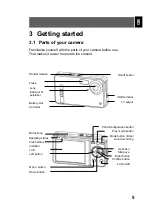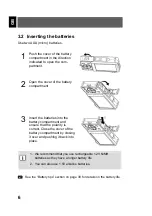7
GB
3.3 Inserting and removing the SD/MMC card
You can use SD or MMC cards to increase the memory capacity.
Switch off the camera before inserting the card. Insert the card as
follows (photographs, sound and video recordings are no longer
stored in the internal memory, but stored on the card).
Inserting the card
1
Open the cover of the card slot.
2
Insert the card in the card slot
until it locks into place.
3
Close the cover of the card slot.
Removing the card
Open the cover of the card slot. Press the card downwards briefly to
unlock it. Remove or change the card and close the card slot cover
again.
Summary of Contents for Slim X5
Page 2: ...2 DE ...
Page 42: ...42 DE ...
Page 82: ...40 GB ...
Page 122: ...40 FR ...
Page 162: ...40 NL ...
Page 202: ...40 PT ...
Page 242: ...40 ES ...
Page 282: ...40 IT ...
Page 322: ...40 SV ...