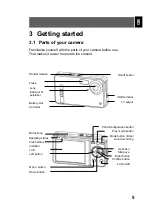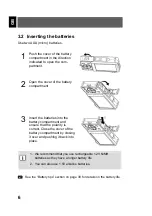1
GB
Table of contents
Thank you for choosing our product. Please read the manual carefully
to make best use of all functions of the product and to guarantee a long
service life. Please store the manual in a safe place for later reference.
1
Contents of package.................................................. 3
2
Introduction ................................................................ 4
3
Getting started............................................................ 5
3.1
Parts of your camera ................................................................. 5
3.2
Inserting the batteries ................................................................ 6
3.3
Inserting and removing the SD/MMC card ................................ 7
3.4
Attaching the carrying strap ....................................................... 8
4
Basic operation .......................................................... 9
4.1
Switching the camera on and off ............................................... 9
4.2
Using the mode buttons........................................................... 10
4.3
Taking photographs ................................................................. 11
4.3.1
LCD descriptions display..............................................................11
4.3.2
Snapshot .......................................................................................12
4.4
Recording audio....................................................................... 14
4.5
Making video clips ................................................................... 15
4.5.1
LCD descriptions ..........................................................................15
4.5.2
Making a video clip .......................................................................15
4.6
Playing images, audio and videos ........................................... 16
4.6.1
LCD descriptions ..........................................................................16
4.6.2
Viewing photos, videos and listening to sound recordings ........16
4.7
Deleting photos........................................................................ 17
5
Advanced operation................................................. 18
5.1
Using the flash ......................................................................... 18
5.2
Using direct access buttons..................................................... 19
5.3
Changing menu options........................................................... 20
Summary of Contents for Slim X5
Page 2: ...2 DE ...
Page 42: ...42 DE ...
Page 82: ...40 GB ...
Page 122: ...40 FR ...
Page 162: ...40 NL ...
Page 202: ...40 PT ...
Page 242: ...40 ES ...
Page 282: ...40 IT ...
Page 322: ...40 SV ...