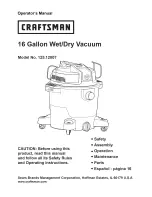68
ODB COMPANY
800-446-9823
LCT6000
Service Section
5.7 Replacing the Blower Housing Liners
Review the safety section of this manual before attempt-
ing these procedures. To gain access to the interior of the
blower housing please see the previous sections.
Thoroughly read and understand the safety and pre-operat-
ing sections of this manual before working on the unit.
figure 5.5a
Unbolt the the blower housing face as described
previously in this manual.
Remove the curved and straight bolt-in liners by
removing the appropriate bolts.
With a grinder cut out the remaining welds to free
the liners. DO NOT remove the "stop piece" at
the bottom of the housing.
TO INSTALL:
Place the short liner into lip at the rear of the
housing and line up the bottom of the liner with
the "stop" at the bottom of the housing. The short
liner has the overlap piece on it and should be
installed as shown in the pictures at the left.
Tack weld the liner in place every 8 to 10 inches
to help keep the liner in place.
Removing and installing the Liners (refer to 5.5a and 5.5b):
1.
2.
3.
1.
2.
Make sure the negative battery cable is disconnected before
opening the blower housing.
figure 3c
Keep all fuel and fuel fumes away from the
unit when grinding or welding. Work only
in a well ventialted area.
Weld
Weld
Stop
Piece
Weld
Lip
Overlap
Piece
figure 5.5b
Summary of Contents for LCT6000
Page 37: ...37 ODB COMPANY 800 446 9823 LCT6000 Operating Section...
Page 38: ...38 ODB COMPANY 800 446 9823 LCT6000 Operating Section...
Page 39: ...39 ODB COMPANY 800 446 9823 LCT6000 Operating Section...
Page 72: ...72 ODB COMPANY 800 446 9823 LCT6000 Service Section 5 10 2 Plug Wiring Harnesses...
Page 75: ...75 ODB COMPANY 800 446 9823 LCT6000 Service Section 5 10 5 Trailer Wiring Harness...
Page 76: ...76 ODB COMPANY 800 446 9823 LCT6000 Service Section 5 10 6 Brake Wiring Harness...