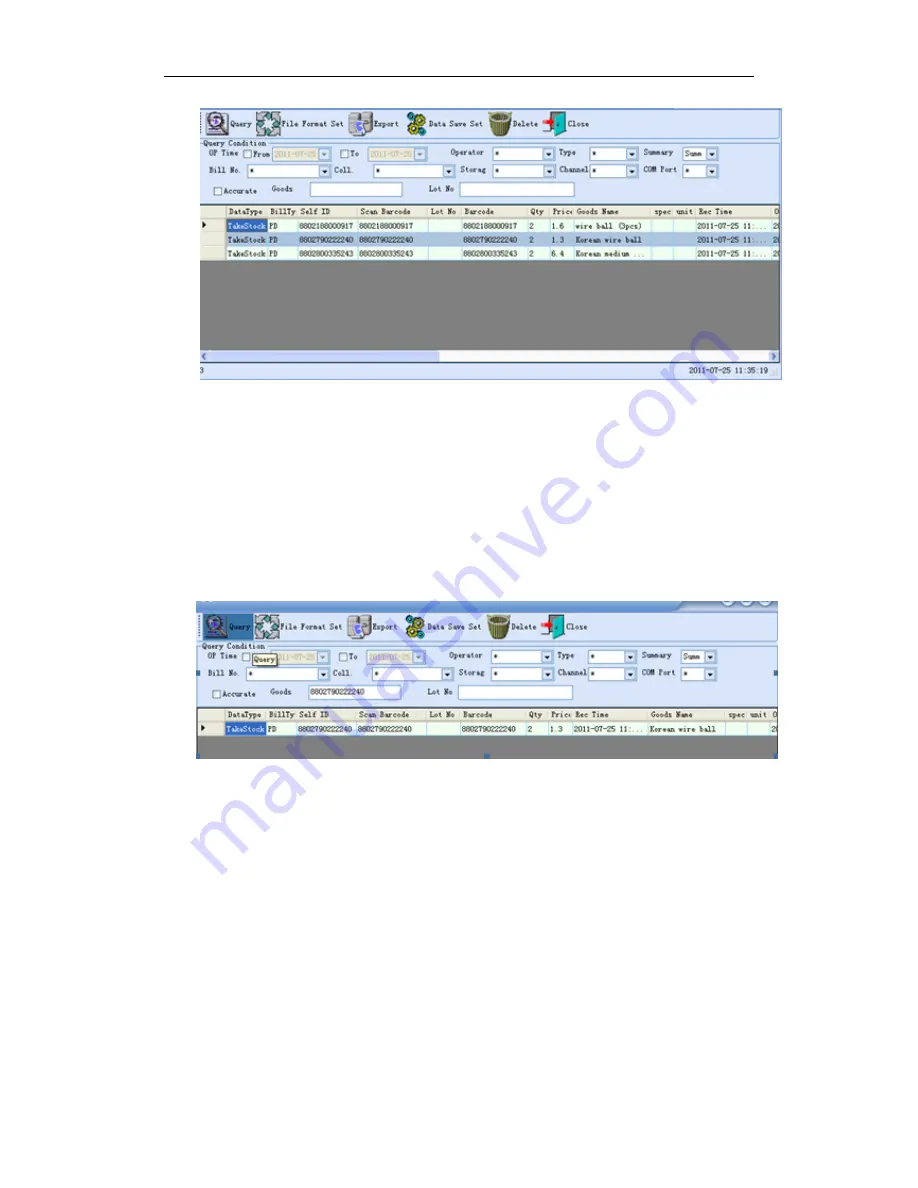
User’s Manual for OCBS-D007 Stocktaking Handheld Terminal Page 22 of 30
22
Figure 4-22
Now you can see that the barcode scanned is mapping with information set just now: bill
no., warehouse, etc.
Notice
:
The setting will remain till the PC application is closed. When the PC application is
closed, all information will be removed automatically.
4.2.5 Query
When all items are scanned, you can query, export and cleanup data in specified
conditions.
After query criterion is set
,
click "query" button and the result will be shown as below:
Figure 4-23
4.2.6 Export File
You could export and save query results in various file formats (eg. xls or txt).
Click QUERY and open the QUERY & EXPORT dialog.
Click FORMAT and pops up the following dialog box:





















