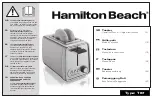8
INSTALLATION AND MAINTENANCE
1. Please check whether the crumb tray is clasped fully
before using.
2. Insert the plug into a suitable mains supply socket and
turn the power on.
3. Place up to two slices of bread, muffins, or bagels into
bread slots.
4. Select the desired browning setting, from No.1 to No.7
on the browning control knob.(No.1-lightest, No.7-darkest).
When using the toaster for the first time we suggest you
toast on number 3. Varying types of bread and personal
preference may require a different browning setting.
5. Press the carriage control lever down until it clicks into
place. Toasting cycle will automatically commence. Please
note: if the toaster is not plugged in and switched on at the
power point the carriage control lever will not click into
place.
6. The toaster turns off when the desired toast colour is
achieved and automatically raises the toast. The toasting
process can be stopped at any time by pressing the cancel
button.
In the unlikely event that the bread or crumpet becomes
jammed, switch the toaster off at the power outlet, remove
the plug from the supply socket and carefully ease the bread
out of the toaster, ensuring that you do not damage the
element.
Summary of Contents for T353MN
Page 1: ...Toaster Ref OCEAGP2FB Instruction Manual...
Page 2: ......
Page 11: ......
Page 12: ......