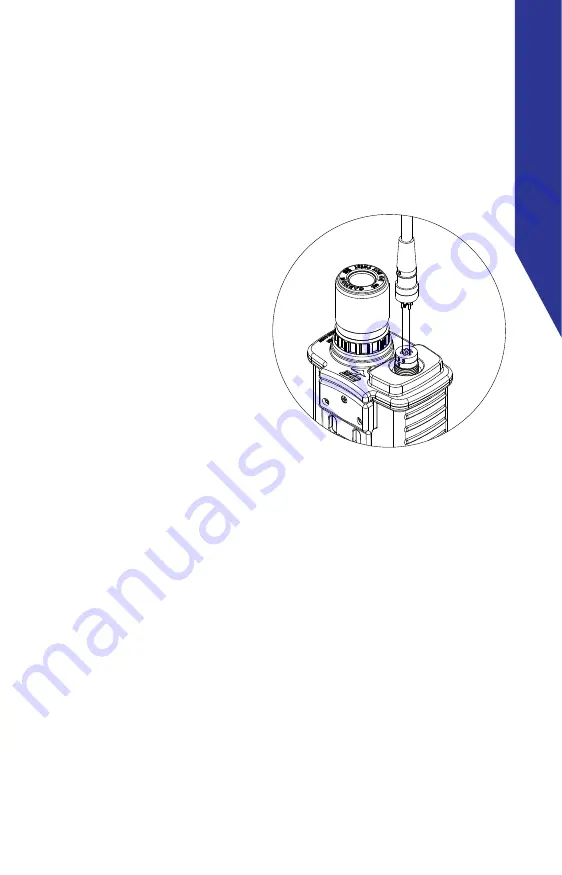
7
O
TS PO
WER
CO
M
START-UP GUIDE
Before diving, ensure the Lithium-Ion battery is fully charged.
To charge the battery, remove the Earphone/Microphone (EM) cable by
unscrewing the locking collar that retains the cable to the connector in a
counter-clockwise direction on the top of the housing. With the collar free,
grip the connector and pull straight up WITHOUT twisting to disconnect the
cable. Then, connect the battery charger to the corresponding connector on
the PowerCom.
When connecting the Battery
Charger Cable to the PowerCom
unit, take caution when mating the
connectors. Ensure the two larger
guide pins are correctly aligned
with the two larger sockets. Do
not force the connectors to mate.
Connection should be smooth
when the pins are aligned with
the sockets. Excessive force
could result in connector failure or
breakage.
When the Battery Charger is
connected to the unit, the LED
on the Battery Charger will turn GREEN then switch to RED if the battery
requires a charge. If not, the LED will remain GREEN to indicate the battery
is full.
The LED on the Powercom unit is a single color LED. When lit, it indicates
the unit is charging or activated.
Disconnect the Battery Charger from the unit and connect your EM Cable to
the EM Assembly connector.
Your PowerCom is now ready for use.
The unit was designed to automatically turn on when it comes in contact
with water. The two metal posts between the transducer and the connector
on top of the unit are the water switch. To check or adjust your settings prior
to dive, the unit can be turned on by placing a metallic object (like a small
screwdriver) onto the two metal posts. Remove the metallic object after you
have confirmed your settings. The unit will automatically shut off after 30-40
seconds. Do not leave the metallic object on the unit as doing so will drain
the battery.
Summary of Contents for PowerCom 3000D
Page 1: ...User Manual...
Page 6: ...v OTS POWERCOM...




























