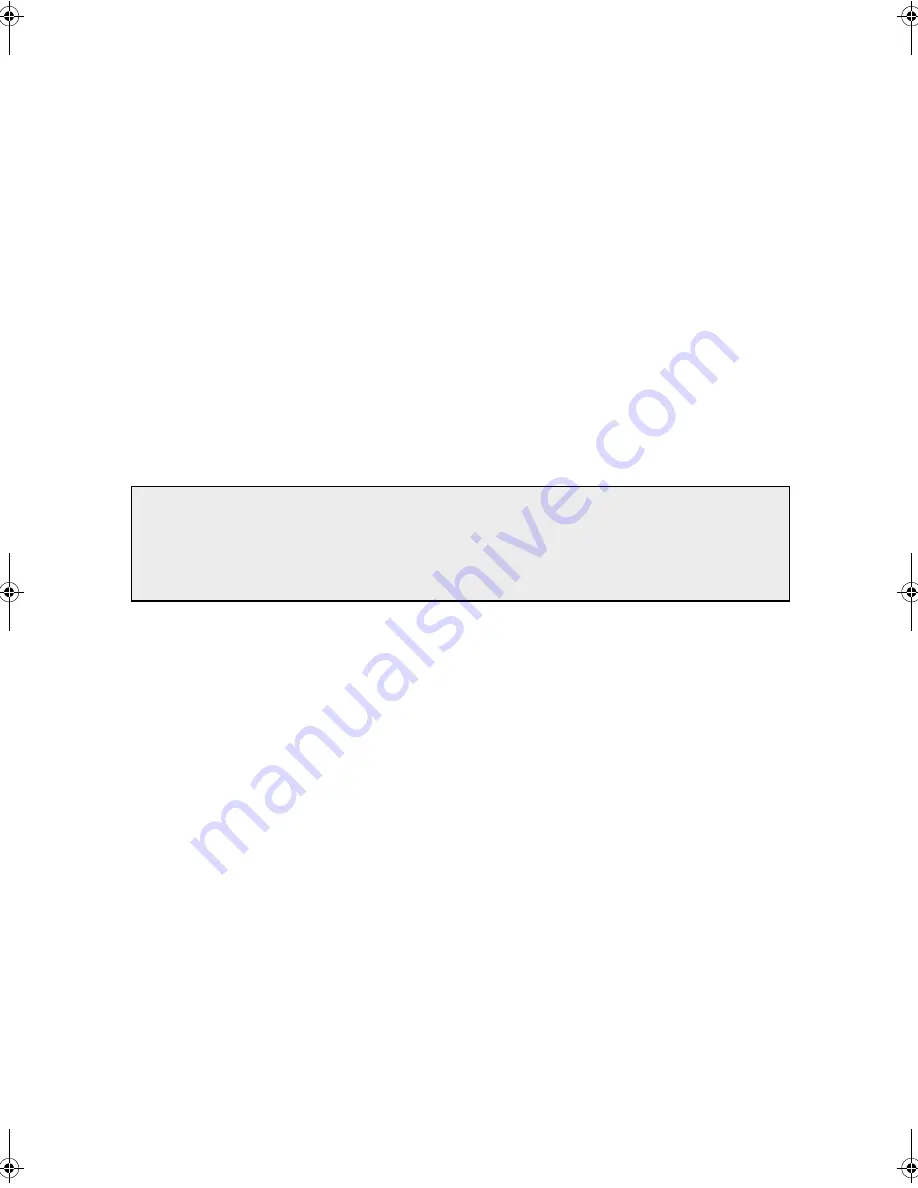
2
■
■
■
■
Backing up and clearing data stored with the document filing
function
When the data security kit is installed, data previously stored in the machine with the
document filing function is cleared. Any data that you need to keep is copied to a
computer before the data security kit is installed, and then returned to the machine after
data is cleared from the data security kit following installation. (This work is normally
performed by a service technician at the time of installation.)
Only confidential folders can be used to return data from a computer to the machine
after installation of the data security kit. Before returning data to the machine, create a
confidential folder or folders as needed. For the procedures for storing data on a
computer and returning data from a computer to the machine, see document filing help
in the Web page of the machine.
■
■
■
■
About passwords for the Web page
If incorrect "user" and/or "admin" passwords are entered a total of three times in a row
when attempting to access the Web pages of a machine that has the data security kit
installed, access to pages that require entry of the "user" or "admin" password will be
prohibited for 5 minutes.
NOTE
Some of the procedures for operating the machine change when the data security kit is
installed. The Copying Operation Manual explains the procedures for operating the
machine when the data security kit is not installed. This manual explains the changes to
those procedures when the data security kit is installed.
AR-FR21_US.fm 2
ページ
2005年1月19日 水曜日 午後2時4分
















