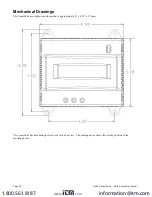Mechanical Drawings
The AcquiSuite uses a plastic enclosure that is approximately 4” x 4.25” x 2” deep.
The AcquiSuite has 4 mounting holes for use with a #6 screw. The drawing above shows the relative position of the
mounting holes.
Page 30
A8810 AcquiSuite – Data Acquisition Server
www.
.com
1.800.561.8187