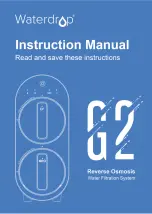SF MEDIA FILTER INSTALLATION AND OPERATION MANUAL
oasisaquatics.com.au
7
INSTALLATION
The Filter should be installed as close to the pool as possible but keep a distance of at least
1.5m. Locate the Filter on rigid, level surface, preferably in a dry, shaded, and well-ventilated
area. Prior to installation take into consideration the following conditions:
•
Position of suction and return PVC connections
•
Access for backwashing operation and servicing
•
Protection from sun, rain, splashing etc
•
Drainage of filter room
•
Ventilation and protection of the full filtration system
Once you are happy that the above has been considered, follow
these steps:
1.
Place the empty tank in position
2.
Fill the tank with water to the level that covers the laterals, or about 1/3 of the tank
height. This will avoid damage to the laterals by the force of the sand when pouring into
the filter
3.
Pour the recommended amount of sand into the tank, ensuring that the centre-pipe
remains centred and vertical
4.
Level the surface of the sand upon completion
5.
Remove the Sand Fill Cover
6.
Carefully remove all sand particles from the valve mounting surface
7.
Place the O-ring into the groove on the tank
8.
Lower the Multiport Control Valve carefully into position so that its underside engages
with the centre-pipe. Rotate the valve until the inlet is approximately in line with the
pump.
9.
Place the clamp set around the tank and the valve. Secure using the screw provided.
10.
Firmly tap with a rubber mallet outside of the clamps as you tighten the screw, refer to
Figure below
11.
Tighten the screw until the Multiport Control Valve is properly assembled to create a
water tight seal. Do not over tighten.