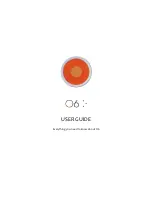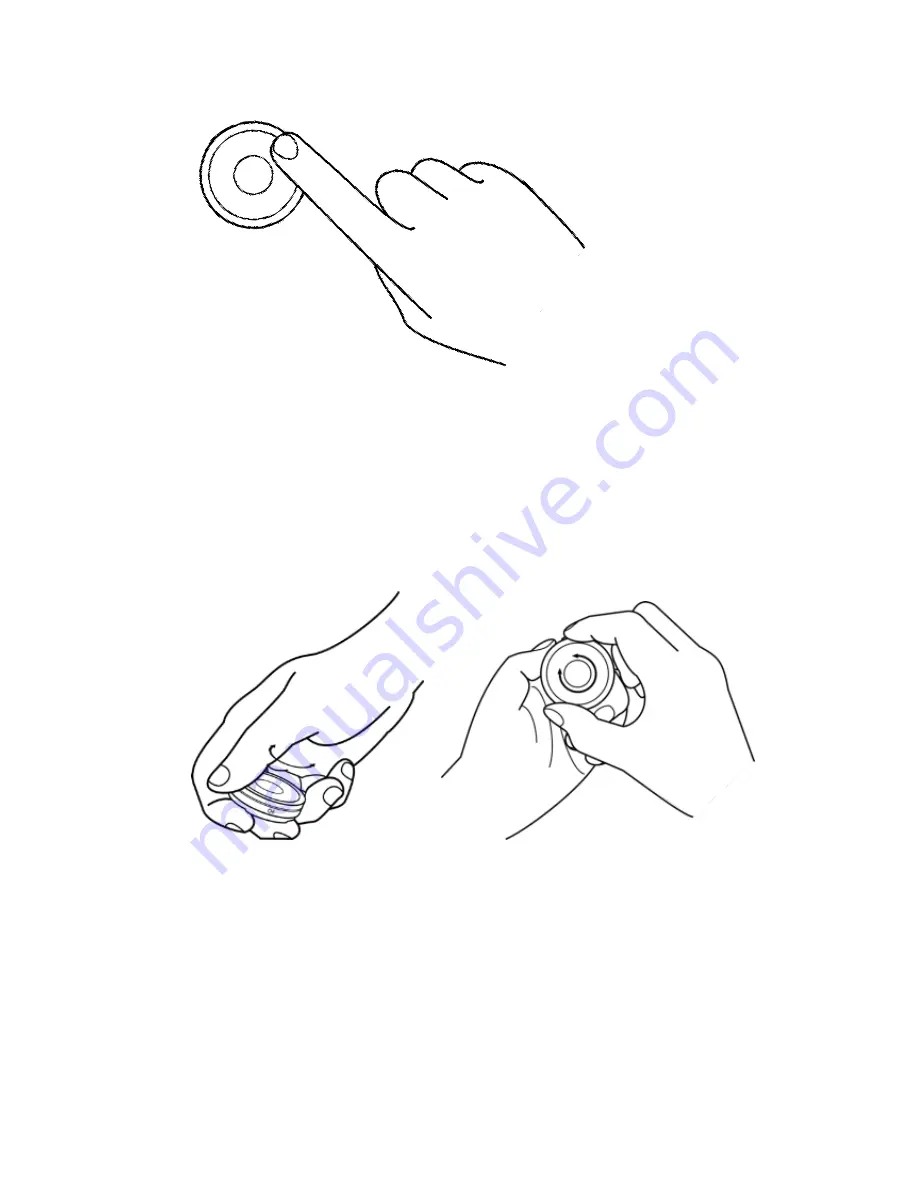
Getting Started
14
•
Bezel button / dial
–
The thin peripheral metal dial is called the Bezel dial. This dial
also acts as a button, though in most of the O6 modes, the Ring and Bezel
buttons are programmed to perform the same function. Their functionality can be
separated in the advanced modes (more on this later).
As a dial, it is used to scroll through lists, such as menu items or emails.
These controls can be used in multiple ways to achieve a range of functionality:
•
Single-click the Center button
–
Play/Pause music, select a Menu item in the O6
App, or Play/Pause a content item, such as an email, in the O6 App.
•
Double-click the Center button
–
Brings up Actions in the O6 App.
•
Single-click the Ring button or Bezel dial
–
Takes you back to the Main menu in