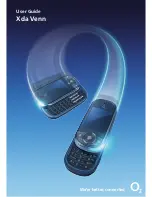Section 9 Internet Explorer .............................................................................90
Using Internet Explorer .............................................................................................91
Adding a Web page to the Favourites list ................................................................. 91
Changing connection options .................................................................................. 91
Changing Web page display options ........................................................................ 91
Clearing History, cookies, or temporary files ............................................................. 92
Creating a new folder in Favourites .......................................................................... 92
Deleting a Favourite ................................................................................................. 92
Disconnecting from the Internet .............................................................................. 92
Editing a Favourite ................................................................................................... 92
Go to a link ............................................................................................................. 93
Going to a Web page .............................................................................................. 93
Going to a Web page in the History list ................................................................... 93
Opening Internet Explorer ........................................................................................ 93
Returning to a Web page you visited in the same session ......................................... 93
Viewing a Favourite ................................................................................................. 94
Viewing a list of recently visited Web pages ............................................................. 94
Moving a Favourite to a folder ................................................................................. 94
Changing the Zoom Level on Web pages ................................................................. 94
Showing or hiding pictures on Web pages ............................................................... 94
Viewing a page in full screen mode ......................................................................... 94
Sending a link via e-mail .......................................................................................... 95
Adjusting the scrolling speed ................................................................................... 95
Section 10 PC Connectivity, Internet Sharing, Remote Desktop, Bluetooth® and Activesync®
96
ActiveSync® .................................................................................................................97
Installing and setting up ActiveSync ......................................................................... 97
Setting up an Exchange Server connection .............................................................. 97
Changing ActiveSync® settings ................................................................................. 98
Scheduling synchronisation as items arrive ............................................................... 98
Changing the synchronisation schedule ................................................................... 98
Starting and stopping synchronisation ..................................................................... 99
Viewing information about Sync status .................................................................... 99
Summary of Contents for Xda Venn
Page 1: ...We re better connected User Guide Xda Venn ...
Page 66: ...66 Section 5 Organiser Alarm Voice Note Notepad Calculator World Time Tasks ...
Page 77: ...77 Section 7 Messenger Office Mobile Windows Live Messenger Office Mobile Windows Live ...
Page 130: ...130 Section 13 Games Your Xda Venn includes the following games Bubble Breaker Solitaire ...