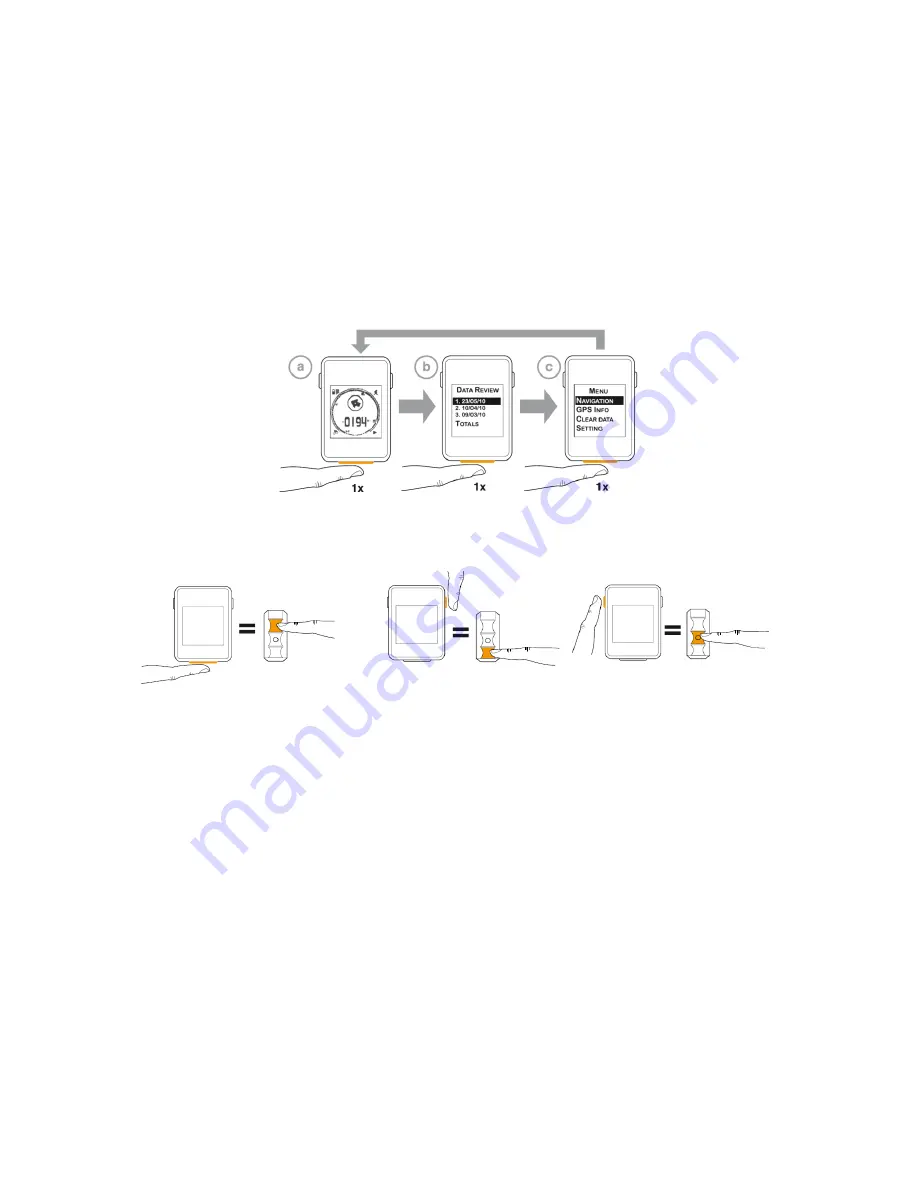
4
1.4 Display modes
Your Navi2move offers three display modes:
a.
The
navigation mode
displays navigation and training facts.
b.
The
data review mode
displays a summary of your last tours and the collected data (for
example total time, total kilometres).
c.
The
menu
allows an individual set up of your device.
For switching the display modes, shortly press the lower button.
Via remote control: shortly press the upper button.
1.5 Button functions
1.6 Settings
In order to change your settings, please enter the menu and select the menu item "
settings"
(press
right button until "settings" is marked and confirm with left button).
Choosing your language (default setting is English)
Select the menu item
"language"
and choose your desired language. Confirm with the left button.
For further information about the setting menu and how to perform extended settings see chapter
3.2 Set menus
on page 9.
















