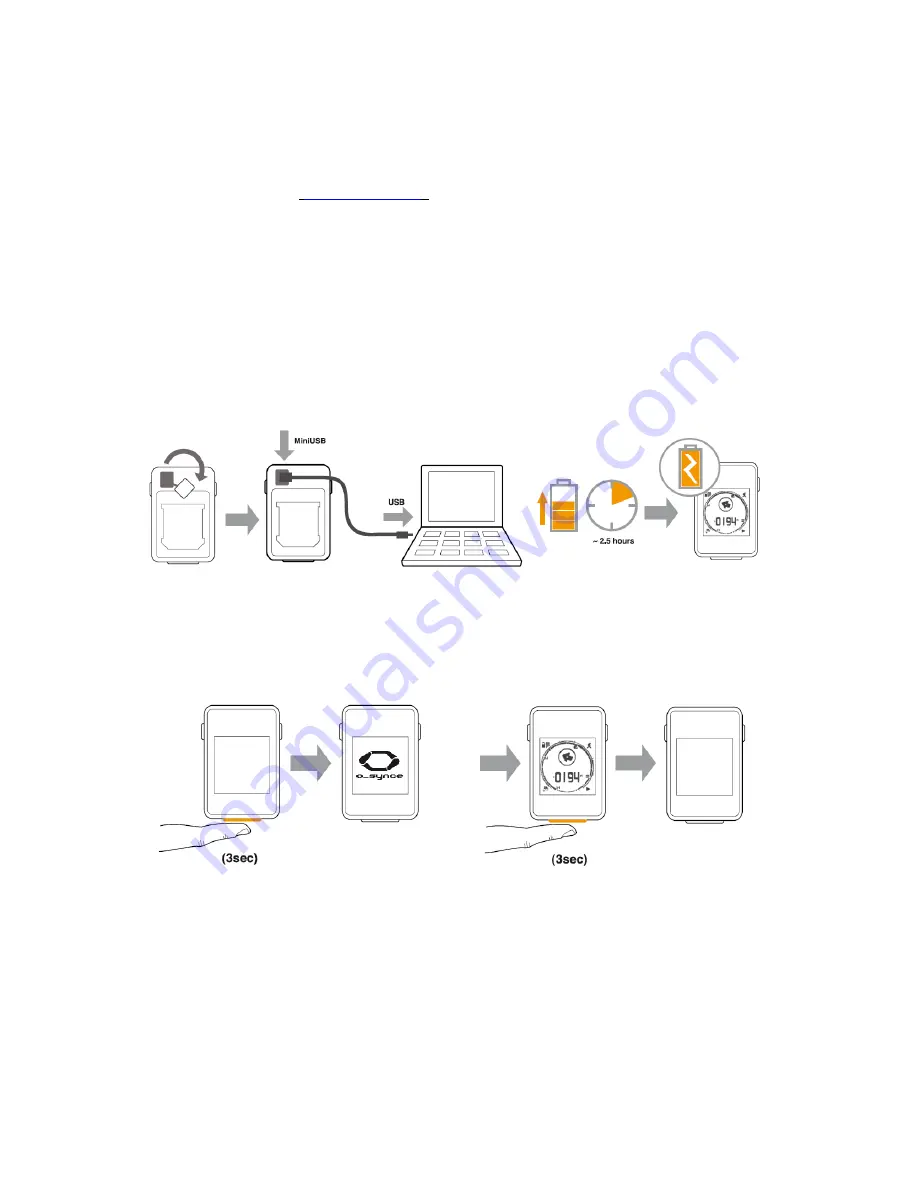
3
1 FIRST STEPS
1.1 Downloading and intalling of NaviControlCenter
Visit the o-synce website (
www.o-synce.com
) and download the
NaviControlCentre
which is found
under the section
“Software”
. Afterwards install the software by double-clicking the downloaded file.
If you need a “step-to-step”-guide, you’ll find it on the o-synce website under
“Support”
.
1.2 Recharging
Before the first use theNAVI2move hast to be charged fully. Open the rubber lid on the backside and
connect the device by Mini USB to a USB connection of your choice. When the device is fully loaded
the symbol of an arrow will appear in the upper left corner of the display. Additionally the battery
charge condition will appear completed.
1.3 Switching on and off
Press the lower button for 3 seconds until the device is switched on or off.
Via remote control: press the upper button for 3 seconds.
















