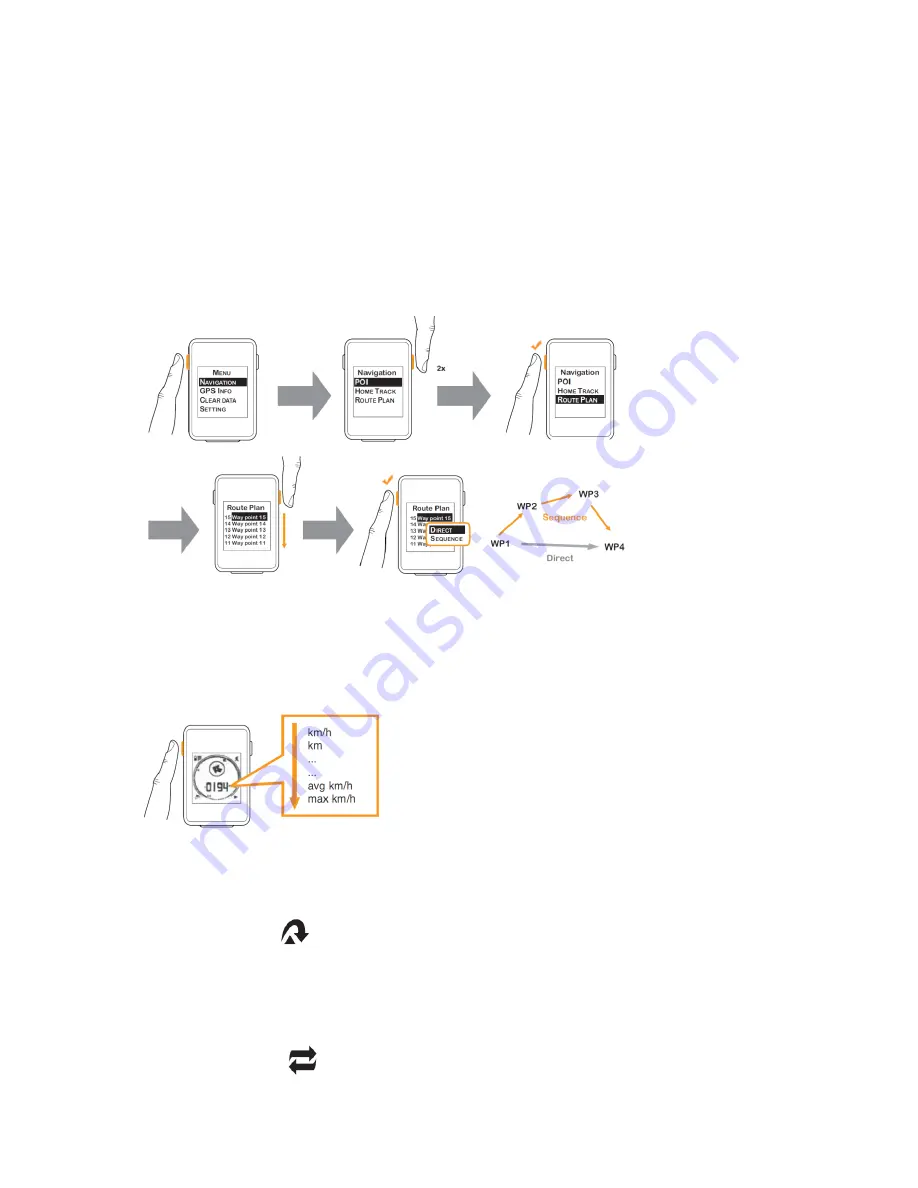
14
8.2 Selecting and following a route
Enter the menu and select
Navigation
->
Route Plan.
Now choose the waypoint you want to navigate
to. You will find your destination point in the upper position of the displayed list. To travel the whole
route, you have to confirm your destination point.
There are two possibilities of navigation:
a.
direct – The navigation arrow points from your location directly to your destination point
(beeline), similar to POI and back tracking.
b.
sequence –The navigation starts at the first waypoint and continues to follow every single
waypoint that has been saved until you reach your destination point.
In the navigation mode where the navigation arrow is displayed it is helpful to use as additional
displayed information the distance to the following waypoint. For this reason enter the navigation
mode and push the left button repeatedly until the function “distance to waypoint” is selected.
8.3 Skipping a waypoint
Enter the navigation mode and hold the right button
(remote control: lower button)
for 2 seconds.
Choose the fifth icon in the now appearing pop-up. The display will skip to the following
waypoint.
8.4 Deleting current navigation
Enter the navigation mode and press the right button
(remote control: lower button)
for 2 seconds.
Choose the fourth icon in the appearing pop-up. The current navigation will be deleted.


































