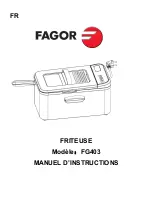instructions
16
INSTRUCTIONS
16
2. Press START/PAUSE to begin cooking at set time.
• Time can be adjusted during cooking by pressing TIME. Press
the up or down arrows to adjust time.
3. Press and hold down TIME for 2 seconds. The display will
change time format from hr:min to day.hr.
4. The following are temperature and time ranges:
• 60°F~200°F: 00:00-99.99 (0 minutes to 99 days, 99 hours)
• 205°F~275°F: 00:00-99:99 (0 minutes to 99 hours, 99 minutes)
• 280°F~345°F: 00:00-10:00 (0 minutes to 10 hours)
• 350°F~400°F: 00:00-01:00 (0 minutes to 1 hour)
STAGE
Stage cooking is used to cook your foods at different temperatures
and times throughout the cooking process. Up to 5 stages of cooking
can be set. Delay, Preheat, Sear 1, Sear 2, and Warm are NOT
considered stages in the cooking process.
1. Stage 1: Press ON/OFF.
• Adjust your cooking temperature by pressing the up or
down arrows.
• Default temperature and time for Stage 1 cooking is 360°F for
15 min. (360F for 00:15).
2. Press TIME.
• Adjust your cooking time by pressing the up or down arrows.
3. Stage 2: To add additional
stages press STAGE once.
• Adjust Stage 2 cooking
temperature by pressing the
up or down arrows.
4. Press TIME.
• Adjust Stage 2 cooking time
by pressing the up or down arrows.
• For only two stages of cooking, leave the time at 00:00 for
stages 3-5 and those stages will be skipped.
5. Press START/PAUSE to begin cooking. The Brio will cook your
food with the set temperature and time for each stage.
•
When the Brio is finished cooking, End will be displayed and
the unit will beep three times.
1800
360F
2