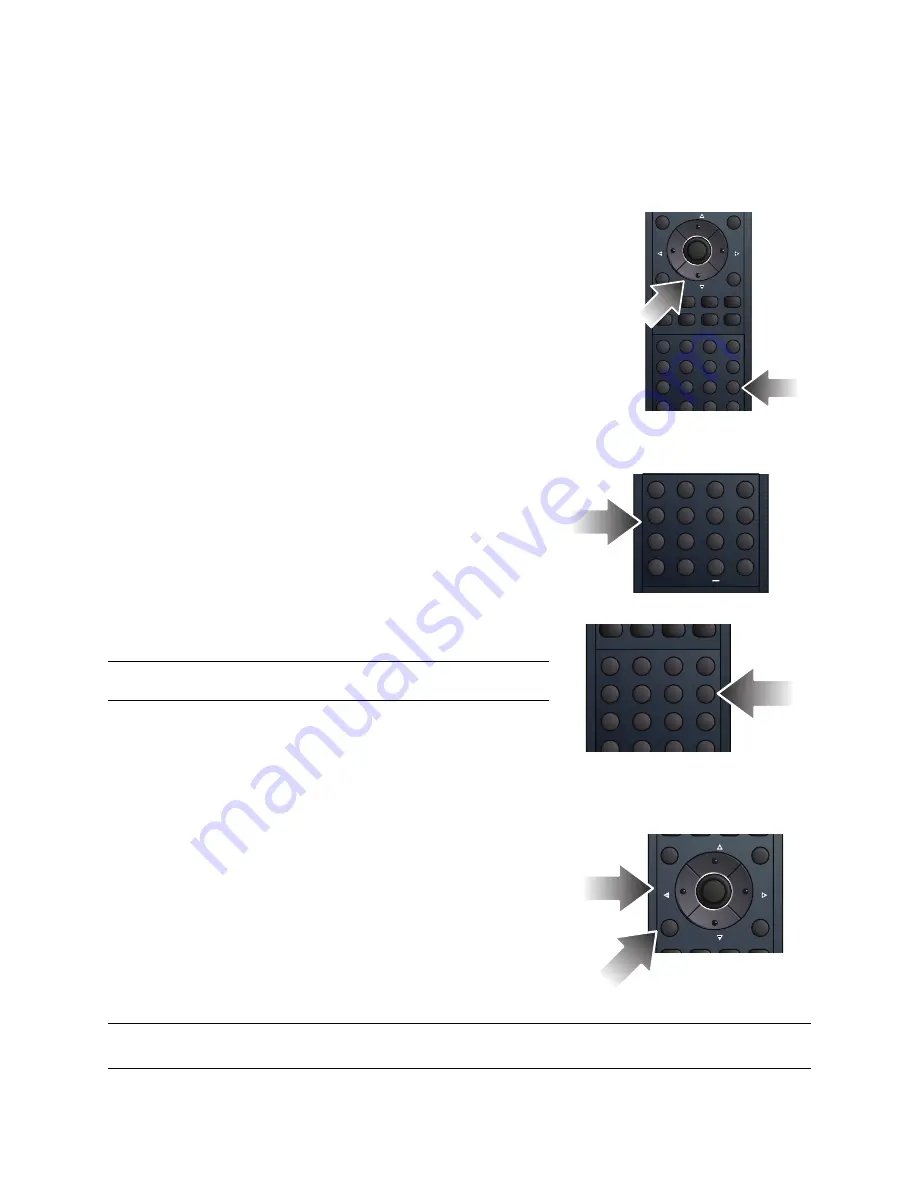
Watching Television 19
Basic Television Operation
You operate your television using the remote control and a system of on-screen menus built into the television. The
following pages show how to use the remote control to perform basic television operations.
Changing the Channel
The following various methods can be used to change the channel.
•
To browse through available channels, press the
CH±
buttons.
•
To go to the channel previously displayed, press
Prev CH
.
•
To select a standard channel, enter the number(s) using 0
through 9, then press
Enter
. You can enter channels using 1, 2,
or 3 digits (12, 012, etc.).
•
To select a digital channel, use 0 through 9 on the keypad to enter
all two or three digits, press -, use 0 through 9 to enter the sub-
channel, and press
Enter
.
Adjusting the Volume
The following various methods can be used to change the volume:
•
To change the volume, press the
VOL±
buttons.
•
To mute the sound, press the
Mute
button. To turn mute off, press
the
Mute
button again or the
VOL+
button.
TIP:
To clear a channel entered using the keypad, press the
Clear
button on the remote control.
NOTE:
The
VOL±
buttons on the television remote control adjust the television volume, but will not change the
volume of any connected external audio devices, such as a stereo system.
Guide
Display
Mute
PIP
Position
Swap
16:9
Zoom
Prev CH
Freeze
Clear
4:3
Panorama
Mode
Menu
VOL
VOL
CH
CH
1
2
3
4
5
6
9
0
7
8
Select
Prev CH
Freeze
Enter
Sleep
Clear
1
2
3
4
5
6
9
0
7
8
Guide
Display
Mute
Menu
VOL
VOL
CH
CH
Select
16:9
Zoom
Prev CH
Freeze
Clear
4:3
Panorama
1
2
3
4
5
6
9
0
7
8
Summary of Contents for 52LEDLP
Page 1: ...Operating Instructions 52LEDLP High Definition Television...
Page 12: ...xii...
Page 32: ...20 Watching Television...
Page 50: ...38 Changing the Television Settings...
Page 54: ...42 Product Support...




































