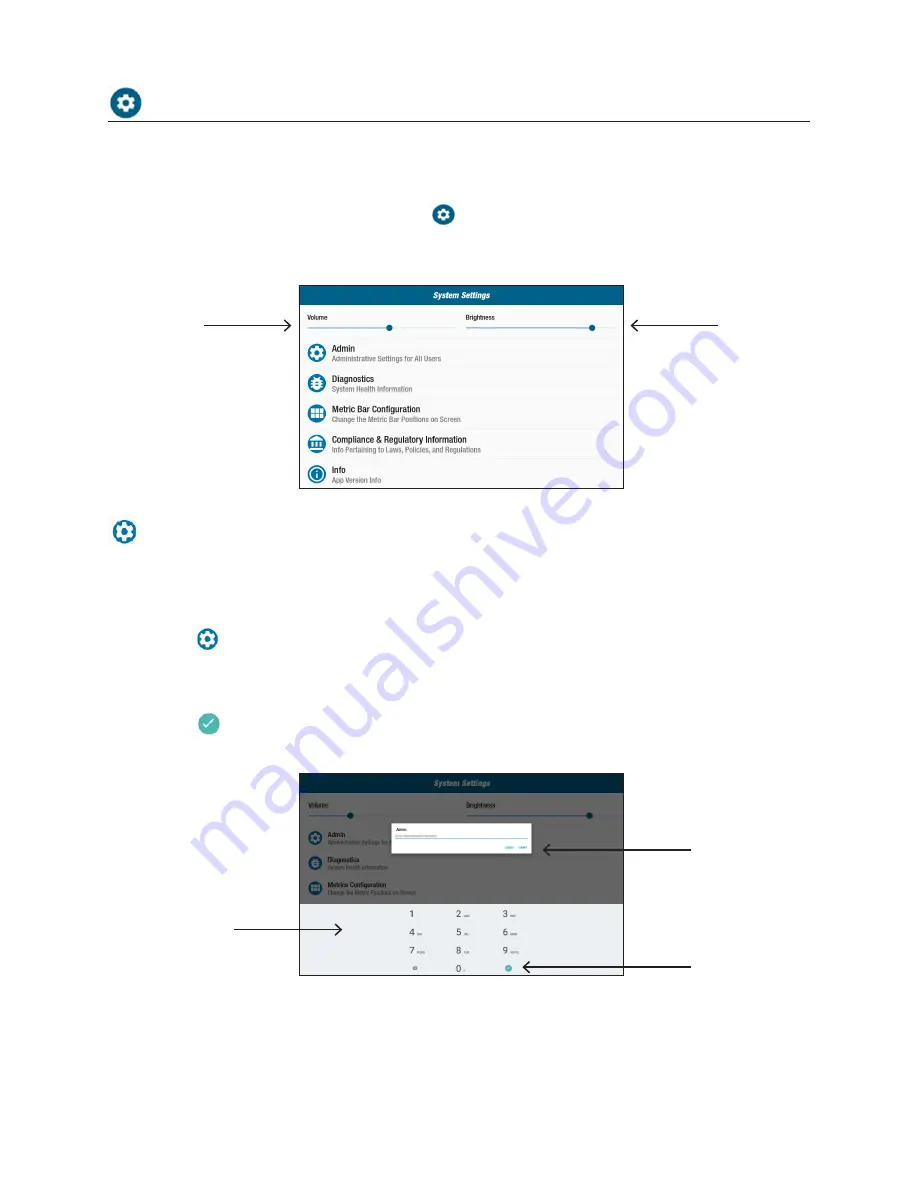
19
Requires a password* to access. Use to set or change default settings
(age, weight,
gender)
. The default settings are global, i.e., once set, they are the same for every user.
To open the Admin screen:
1. Tap the icon.
2. Tap screen to open numeric keyboard.
3. Enter password, tap
Submit.
4. Tap the icon to close keyboard.
System Settings
Use to adjust volume and screen brightness, change default settings, view diagnostics,
change metric configuration, view regulatory and software information.
To open, go to the
Metric
screen, tap the icon.
To adjust console volume or screen brightness, use sliders.
numeric keyboard
*
The password is the unit’s serial number entered in reverse order. For example, if the unit serial number is 1234567,
then the password is 7654321. The serial number label is located on the rear support cover.
Tap to submit
password.
Admin
Tap to close
keyboard.
Tap and slide to
adjust volume.
Tap and slide to
adjust brightness.
Summary of Contents for RB8
Page 1: ...NuStep RB8 Recumbent Bike user manual...
Page 2: ......
Page 29: ......
Page 30: ......
Page 31: ......




























