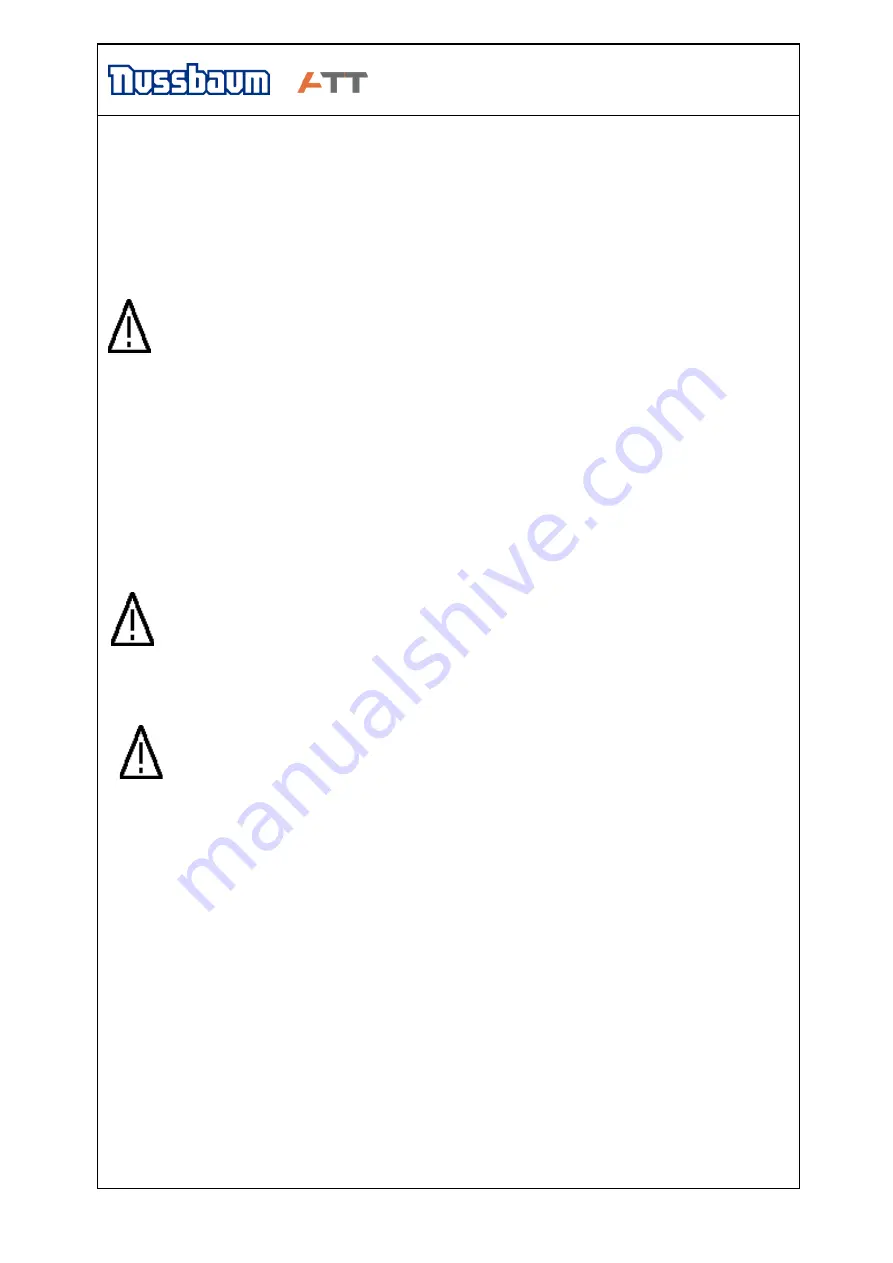
Opera ting instruction a nd documenta tion
UNI-LIFT 6500 - 8000
UNI LIFT 6500 - 8000
- 36 -
Version 1.0
5.2 Lowering the vehicle
Check the dangerous places of the lift and be sure that there are no objects or people in the
immediate area of the lift or on the lift.
Lower the vehicle to the working height or until the platform reaches the lowest point; press
the button
„lowering“ .
Attention!
Shortly before reaching the lowest position, the lifting platform stopsthe
lowering.process for safety reasons (CE-STOP). Before the button“(lowering“ is
pressed again, the working area of the lifting platform must be checked again. No
person or objects are allowed in the endangered area of the lifting platform.
Press the “lowering” button again, to lower to the lowest position. An acoustic warning signal
will sound during lowering.
5.3 Equalization of the platforms
If the difference in heights is constantly present, proceed as follows:
Equalize the rails only without load.
Remove any kind of load from the lift, before starting an equalization.
• Push the bridging button on the side of the aggregate.
The bridging switch may only be pressed to restore the normal operating state of
the lifting platform! Do not use the bridging switch during normal operating
mode.
Lower the lifting platform in the lowest position.
Drive the vehicle from the lifting platform.
Raise lifting platform to approx. 500 mm.
Pull the equalization lever 90° upwards and hold it in this position. The equalization
lever is located on the rear side of the aggregate behind the swiveling cover.
Simultaneously press and hold the bridging button on the side.
Equalize the rails using the „lifting“ and „lowering“ buttons.
If the rails have reached the same height, release the buttons and pull the equalization
lever in its normal position.
Close the cover.
Summary of Contents for UNI-LIFT 6500
Page 12: ...Operating instruction and documentation UNI LIFT6500 8000 UNI LIFT 6500 8000 12 Version 1 0...
Page 13: ...Operating instruction and documentation UNI LIFT6500 8000 UNI LIFT 6500 8000 13 Version 1 0...
Page 14: ...Operating instruction and documentation UNI LIFT6500 8000 UNI LIFT 6500 8000 14 Version 1 0...
Page 15: ...Operating instruction and documentation UNI LIFT6500 8000 UNI LIFT 6500 8000 15 Version 1 0...
Page 17: ...Operating instruction and documentation UNI LIFT6500 8000 UNI LIFT 6500 8000 17 Version 1 0...
Page 18: ...Operating instruction and documentation UNI LIFT6500 8000 UNI LIFT 6500 8000 18 Version 1 0...
Page 19: ...Operating instruction and documentation UNI LIFT6500 8000 UNI LIFT 6500 8000 19 Version 1 0...
Page 20: ...Operating instruction and documentation UNI LIFT6500 8000 UNI LIFT 6500 8000 20 Version 1 0...
Page 21: ...Operating instruction and documentation UNI LIFT6500 8000 UNI LIFT 6500 8000 21 Version 1 0...
Page 25: ...Operating instruction and documentation UNI LIFT6500 8000 UNI LIFT 6500 8000 25 Version 1 0...
Page 26: ...Operating instruction and documentation UNI LIFT6500 8000 UNI LIFT 6500 8000 26 Version 1 0...
Page 27: ...Operating instruction and documentation UNI LIFT6500 8000 UNI LIFT 6500 8000 27 Version 1 0...
Page 28: ...Operating instruction and documentation UNI LIFT6500 8000 UNI LIFT 6500 8000 28 Version 1 0...
Page 29: ...Operating instruction and documentation UNI LIFT6500 8000 UNI LIFT 6500 8000 29 Version 1 0...
Page 30: ...Operating instruction and documentation UNI LIFT6500 8000 UNI LIFT 6500 8000 30 Version 1 0...
















































