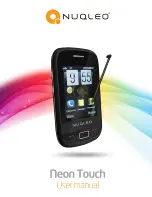NUQLEO - Phone NEON TOUCH
9
When the
Main screen
is displayed, press the
Menu
key and then select the
Calendar
icon.
Tap
Options
on the Calendar screen to have different calendar views and to manage your
events by selecting one of the following:
When the Main screen is displayed, press the
Menu
key and then select the
Organizer
icon to
open the
Alarm
.
When the Main screen is displayed, press the
Menu
key and then select the
Calculator
icon.
The Navigation key is used to designate the arithmetic operation. For example, if you want
to add two numbers, you would enter the first number, press the Navigation key upwards to
enter the addition symbol, and then enter the second number. Pressing the Menu key will
complete the equation and give you the result.
When the Main screen is displayed, press the
Menu
key and then select the
File
manager
icon.
On the File manager screen, select
Options
followed by
Phone
to perform the following actions:
1.
Open:
to see the files stored on your phone.
2.
Memory card:
to see the files stored on your memory card, format and see the details
of your memory card.
1. Select one of five alarm slots and press the
Menu
key to
Edit
the slot.
2. On the Edit screen, you have the following options:
• You can switch the alarm on or off.
• You can set the alarm time.
• You can choose if and when to repeat the alarm:
Once, Everyday,
or
Custom
.
• You can choose to have the alarm play a ring tone or a tone selected from your file.
• You can choose to have the alarm snooze for a certain amount of time.
View, View all, Add an event
and
Delete an event
.
Jump to date:
This view goes to the date you enter.
Go to today:
This view shows you a monthly view and the current date.
Go to weekly view:
This view shows you the current week.
•
•
•
•
Chapter 5 – Your organizer
5.1 Using your calendar
5.2 Using your alarm
5.3 Using your calculator
5.4 Managing your files
Summary of Contents for NEON TOUCH
Page 1: ......