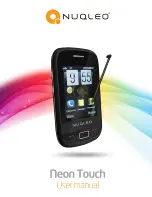NUQLEO - Phone NEON TOUCH
8
Select:
to enter a new contact.
Caller groups:
to add a new caller group.
Phonebook settings:
to configure your own preferences such as Preferred storage for
your contacts, Speed dial, Extra numbers and Memory status.
• Power:
tap to turn the
Bluetooth®
it on or off
• Visibility:
tap to make your phone visible
• My device:
tap to start a search to discover a new device.
• Search audio device:
tap to start a search to discover a new audio device.
• My name:
put a name to your device so that it can be identified when detected and then,
tap Options followed by
Done, Cancel
or the
Input method
.
• Advanced:
tap to see options such as Audio path, Storage, My address.
Keypad/Screen lock:
it locks your screen at the set interval.
Phone lock:
set up a password to lock your phone.
The factory default is 1122.
SIM PIN:
set up a PIN code to control access to your card. The initial account PIN is
provided by your mobile service provider.
The phone can be locked to prevent the unintended activation of your device, or to protect
it against the unauthorized use of your phone or account. There are 3 security options you
can resort to by choosing.
From the home screen, select the shortcut to activate the phonebook. On the Phonebook
screen, you may:
4.6.2
Select a contact followed by Options to:
Call, send text or multimedia messages to a contact or edit or delete information about
a contact.
When the Main screen is displayed, press the
Menu
key and then select the
Settings
icon
followed by
Connectivity
and
Bluetooth®
. On the
Bluetooth® screen
, you will be able
to set the following configurations to pair your phone with a
Bluetooth®
device.
Tap to see, enter or edit information about your service provider for SIM1 and SIM2 cards.
Tap to input the phone password in order to restore the original settings.
4.5 Security settings
4.6 Phonebook
4.6.1
Select
Add new contact
followed by
Options
to:
4.7 Connectivity
4.7.1 Bluetooth®
4.7.2 Data account
4.8 Restore factory settings
Applications menu> Settings > Security settings:
1.
2.
3.
1.
2.
3.
Summary of Contents for NEON TOUCH
Page 1: ......