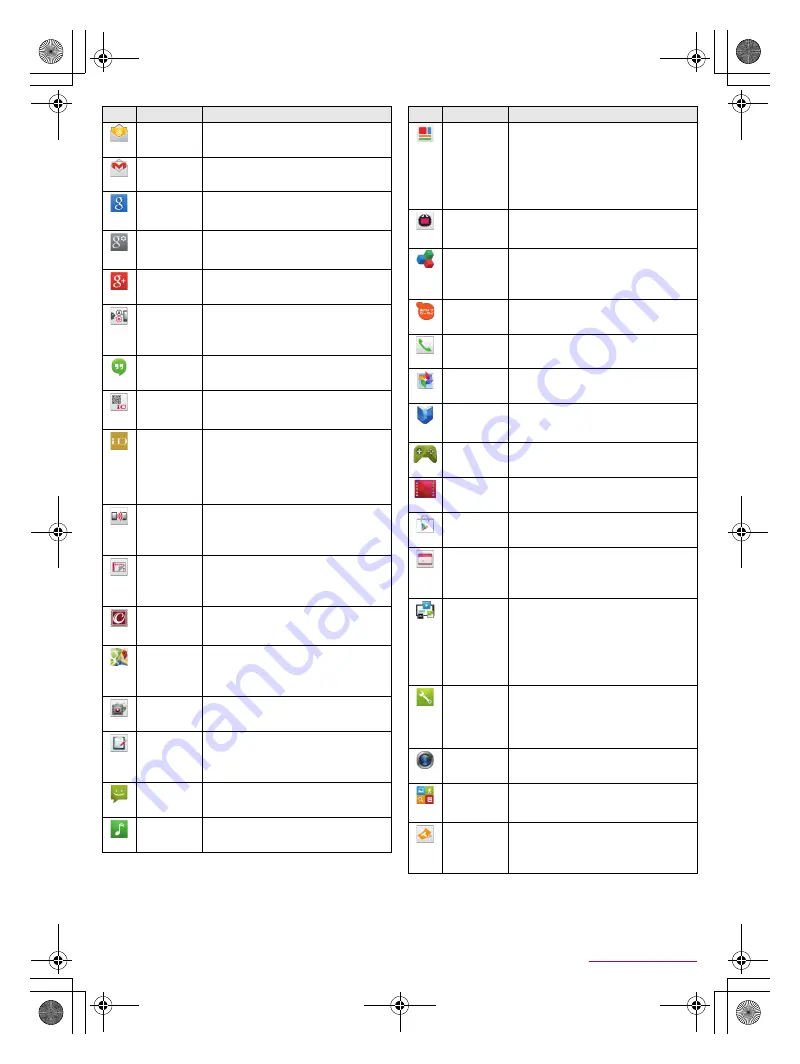
31
docomo LIVE UX
SH-01G_E_03.fm
[31/33]
Use Email (
n
P. 42 “Email”).
Gmail
Use Gmail (
n
P. 43 “Gmail”).
Use quick search box
(
n
P. 19 “Searching information on the
handset and websites”).
Google
Settings
Make settings for various Google services,
such as accessing
™
and apps
which link up with , collectively.
Use (Photos, Communities,
Locations, Hangouts, Events, etc.).
Hanashite
Hon’yaku
*2
An app to translate your messages into the
language the other party speaks. You can
enjoy communication with other people
who speak a different language.
Hangouts
Use chat (talk using characters), voice
chat, etc.
IC Tag/
Barcode
Reader
An app to read information written on IC
tags and bar codes.
iD
アプリ
(iD
appli)
*1
An app to use electronic money “iD”
provided by DOCOMO. You can pay
easily and conveniently by holding an
Osaifu-Keitai in which “iD” is set over
scanning devices at stores (
n
P. 49 “iD
appli”).
Infrared
An app to send and receive data such as
phonebooks by infrared communication
(
n
P. 77 “Sending and receiving by
infrared”).
Instruction
Manual
*1, 2
Instruction manual for the handset. You
can also activate the functions to use
directly from the explanations on the
manual.
iコンシェル
(i-concier)
*1
An app to use i-concier. i-concier is a
service to have your mobile phone support
your life like a “butler” or “concierge”.
Maps
Measure your present location, use the
navigation function to check how to get to
your destination in detail, etc.
(
n
P. 60 “Maps”).
Media Player An app to play music and videos
(
n
P. 58 “Media Player”).
Memo
An app to create and manage memos
(
n
P. 62 “Memo”). Its data is shared with
the Schedule app. The i-concier is
supported.
Messaging
Use SMS (
n
P. 41 “SMS”).
Music
Play music. The handset supports
playback with high resolution audio
*3
.
Icon
App
Description
My
Magazine
*4
A search service to display articles of
genres you choose. It helps you set search
keywords by guessing your preferences
from the history of articles you have read
or from information on your profile to make
the settings come to match your
preferences (
n
P. 33 “My magazine”).
NOTTV
*1
Watch Mobacas. You can enjoy programs
and content of broadcast stations such as
“NOTTV” (
n
P. 50 “Mobacas”).
OfficeSuite
Use OfficeSuite.
For details on supported files, in the
home screen, [
R
]
/
[OfficeSuite]
/
[
z
]
/
[Help]
/
[Help] to refer to help.
Osaifu-Keitai Use Osaifu-Keitai (
n
P. 48 “Using
“Osaifu-Keitai compatible services””).
Phone
An app to use the phone and make
settings for calls (
n
P. 34 “Call”).
Photos
Manage images and videos.
Play Books
Purchase e-books, read the purchased
e-books or browse samples by connecting
to Google Play.
Play Games
Search for new games or play favorite
games.
Play Movies
& TV
Rent and watch movies.
Play Store
Use Google Play (
n
P. 47 “Play Store”).
Schedule
An app to create and manage schedules
(
n
P. 61 “Schedule”). Its data is shared
with the Memo app. The i-concier is
supported.
Search finder Search related words/videos/images by
dragging characters being displayed on
the screen over which the camera is held.
Search results are displayed around the
dragged characters and you can see them
on the Search finder screen
(
n
P. 57 “Search finder”).
Settings
Make various settings for the handset
(
n
P. 65 “Setting menu”).
The same operation can be performed
as in the home screen, [
z
]
/
[Settings].
SH Camera
Shoot with SH Camera (
n
P. 54 “SH
Camera”).
SH tool
Use convenient functions such as the
pedometer and dictionaries (
n
P. 62 “SH
tool”).
ToruCa
*1
An app which enables you to store
economical coupons of your favorite
shops, useful information, etc. in one place
(
n
P. 49 “ToruCa”).
Icon
App
Description
SH-01G_E.book 31 ページ 2014年11月12日 水曜日 午前9時59分
















































