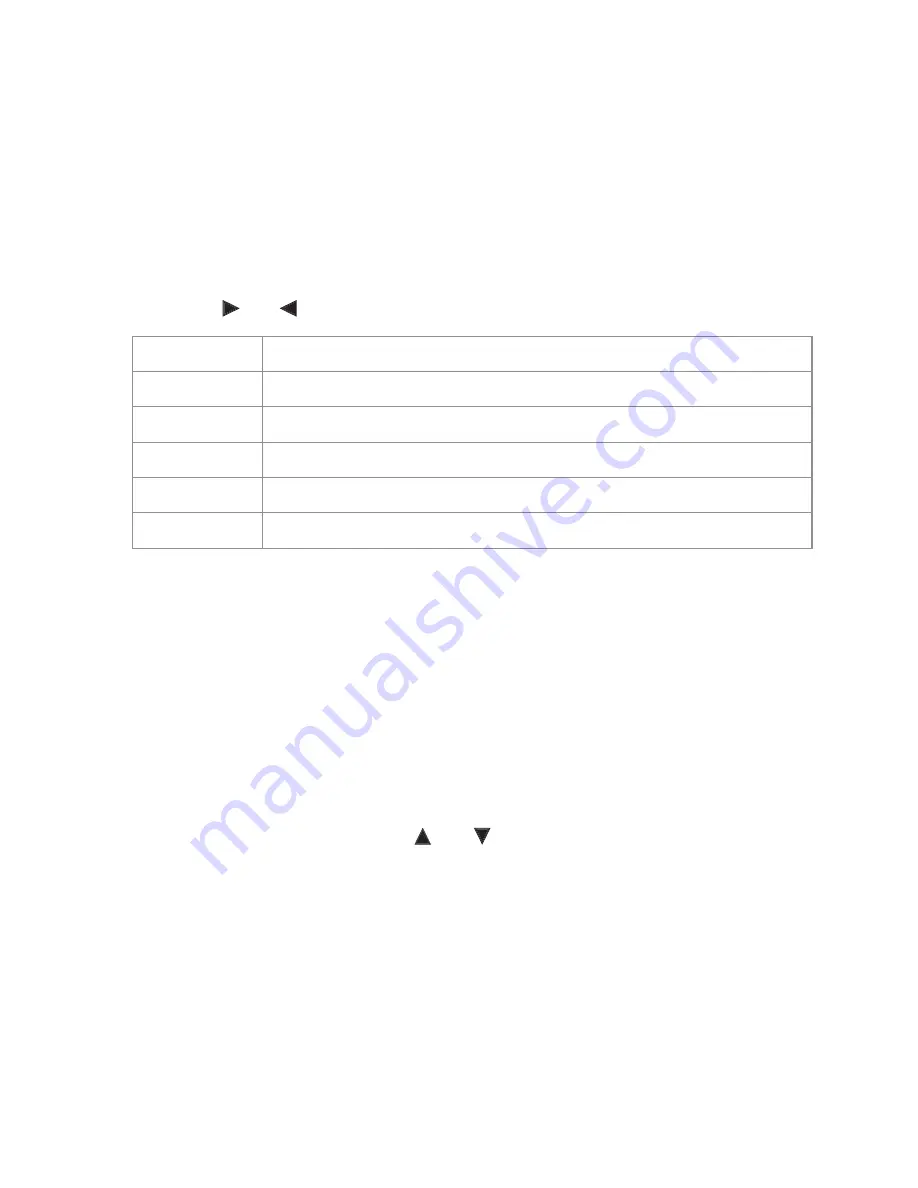
24
2 Use either [ ] or [ ] arrow key to select the desired Range as follows:
Range Units
Available Range
km
0.3, 0.6, 1.2, 2.5, 5, 10, 20, 40, 70
m
300, 600, 1200, 2500, 5000, 10000, 20000, 40000, 70000
kf
1, 2, 4, 8.2, 16.4, 32.8, 65.6, 131.2, 229.6
ft
1000, 2000, 4000, 8200, 16400, 32800, 65600, 131200, 229600
mi
0.19, 0.37, 0.75, 1.5, 3.1, 6.2, 12.4, 24.8, 43.5
3 If setup is complete, press the [Test] key to start a test.
Pulse Width
Note:
This parameter is set for [Manual] test mode only.
The OFL 200 can operate using different pulse widths. Short pulse widths provide the shortest
event and attenuation dead zones. Long pulse widths provide the best event detection on long
fi bers. We recommend setting the [Pulse Width] parameter to the lowest value that provides the
event detection range you need.
To set Pulse Width:
1 From the [Setup] screen, use either [ ] or [ ] arrow key to highlight the data fi eld beside
the [Pulse Width] label.
Summary of Contents for OFL-200
Page 2: ......
Page 15: ...7 2 8 1 3 4 5 6 7 Figure 2 1 OFL 200 ports and indicators ...
Page 17: ...9 3 6 5 5 1 2 4 4 Figure 2 2 OFL 200 front panel keys ...
Page 29: ...21 ...
Page 56: ...48 ...






























