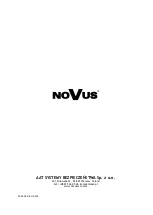All rights reserved © AAT SYSTEMY BEZPIECZEŃSTWA Sp. z o.o.
27
User Manual for NMS NVR and NVSO
version 1.2
All rights reserved © AAT SYSTEMY BEZPIECZEŃSTWA Sp. z o.o.
27
MENU
4.3. NMS Management
Selecting the option
NMS management
from the main menu displays a submenu containing tools
helpful in working with the NMS application. Access to the submenu is protected by a password.
•
Restore configuration
-
restore saved configuration.
•
Change mode Client/Server
-
change of operation mode to Client, Server or Client / Server .
•
Language
-
changing the language in the NMS application and in the home screen. Changing the
language requires restarting the NMS application
•
Restart NMS
-
restarts the application .
•
Close NMS
-
closes the application .
•
Update
-
allows you to update the NMS software locally or via the Internet.
•
IPTool
-
tool for searching CCTV devices.
•
Remote support
-
launches the Teamviewer application. For remote assistance, please provide the
displayed ID and password to Novus Technical Support.
•
Help
-
displays the NMS software manual.